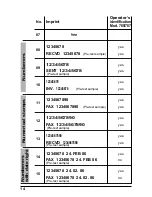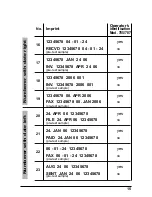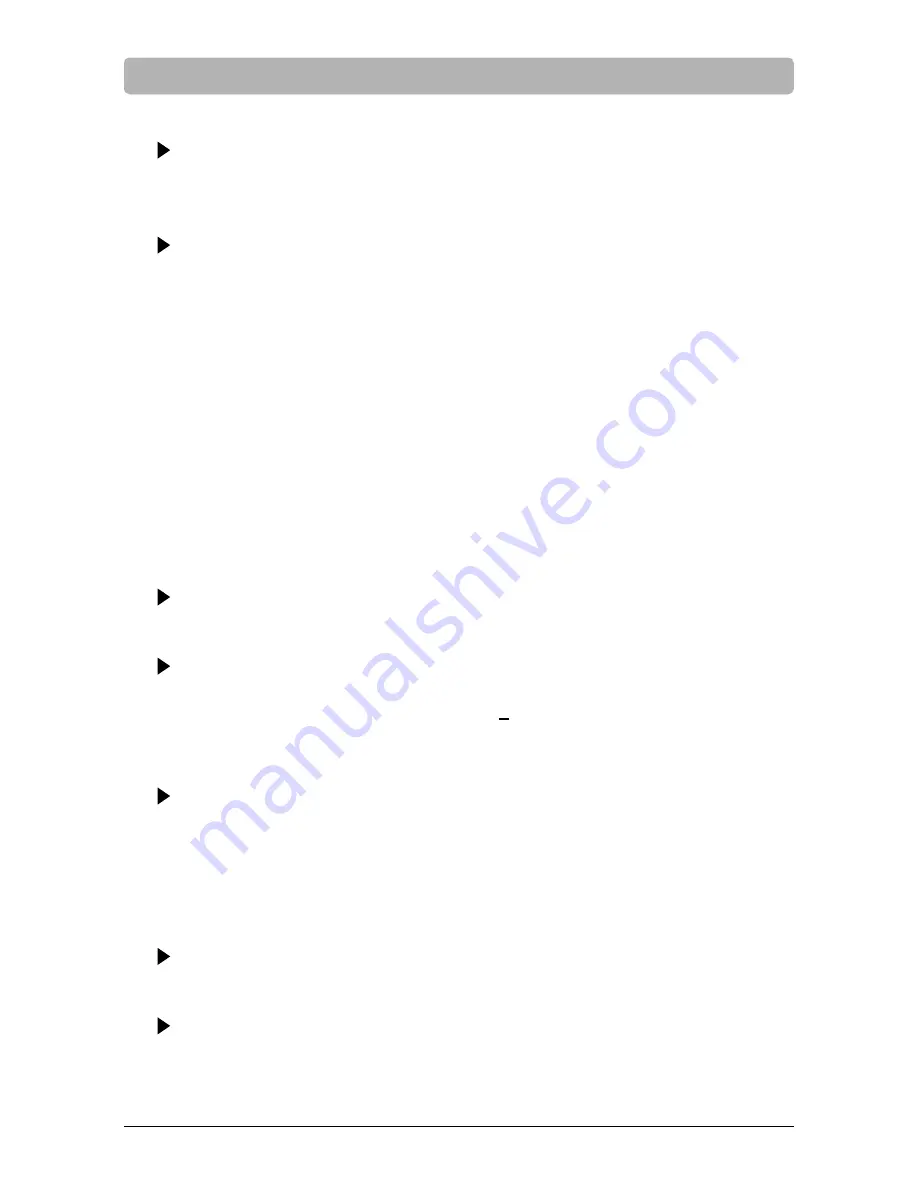
21
Press key
[ n/r ]
: The display shows e g
rEP
01
.
If
PASS 0000
appears in the display, this setting is protected by a
password. Enter the password via
[ set ]
and
[ mode ]
.
To scroll through available menu items, press repeatedly the key
[ line ]
. The choose depends on the set stamp picture.
rEP
01
= setting of repetition factor (00 ... 99)
(00 = no increment count of numberer)
P- TEXT
= setting of pre-text (see also page 18 + 19)
AUT nr 1 000000
= setting value of numberer 1
AUT nr 2 000000
= setting value of numberer 2
(only Model 785 and 787 with chip card)
FIX nr 1 000000
= setting fixed valuation of numberer 1
FIX nr 2 000000
= setting fixed valuation of numberer 2
TExT (01 ... 12)
= setting the contents of a text field 01 ... 12
After selection of a menu, right-hand of it the actual value is displayed.
The flashing position can be set by pressing the key
[ set ]
The remaining input-digits can be called by pressing
[ mode ]
and they can be set with the key
[ set ]
Note:
By setting the character
=
the corresponding digit can
be used as placeholder.
Press key
[ n/r ]
to quit the input and leave this menu.
The set stamp picture reappears in the display and
jetStamp
is ready to print.
Additional functions of the numberer
Press the key
[ fkt ]
and simultaneously
[ mode ]
to reset
the numberer to zero with retaining the repetition factor (rep)
Press the key
[ fkt ]
and simultaneously
[ fkt ]
to interrupt
the repetition (rep) and print the next number.
The numberer increments to one number.
Setting of Numberer / Number / Text