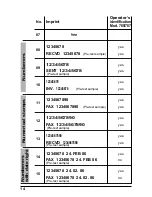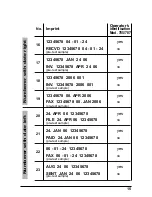8
Setting the date and time
•
Date and time can only be set if a selected stamp picture
contains at least the date (see pages 13 ... 17)
•
The device disposes of dual input of time and date,
designated as
date 1
and
date 2
Date 1
will be used for the internal stored stamp pictures
Date 2
will be used exclusively in 785. In this case,
date 1
and
date 2
are used for special
stamp pictures, stored on the chip card
Setting:
Press key
[ time ]
- the display shows
MInUTE 1
(see figure below). The date and time appear and the minutes
are flashing in the display.
If
PASS 0000
appears in the display, then date and time setting
is protected by a password. Enter the password via the keys
[ set ]
and
[ mode ]
(see also page 25, ‘Password clock’).
Press the key
[ line ]
to switch between
Date 1
and
Date 2
. The display changes corresponding between
MInUTE 1
and
MInUTE 2
.
Press the key
[ set ]
repeatedly until desired minutes appear
Press the key
[ mode ] :
The hour display flashes.
Set the value of hours with the key
[ set ]
as described above
Press the key
[ mode ]
for successively calling the year,
month and day and set in each case with the key
[ set ]
Press the key
[ time ]
to exit the date and time settings.
The set imprint appears on the display.
i
Note