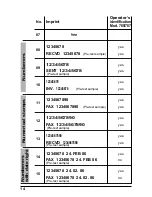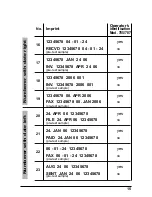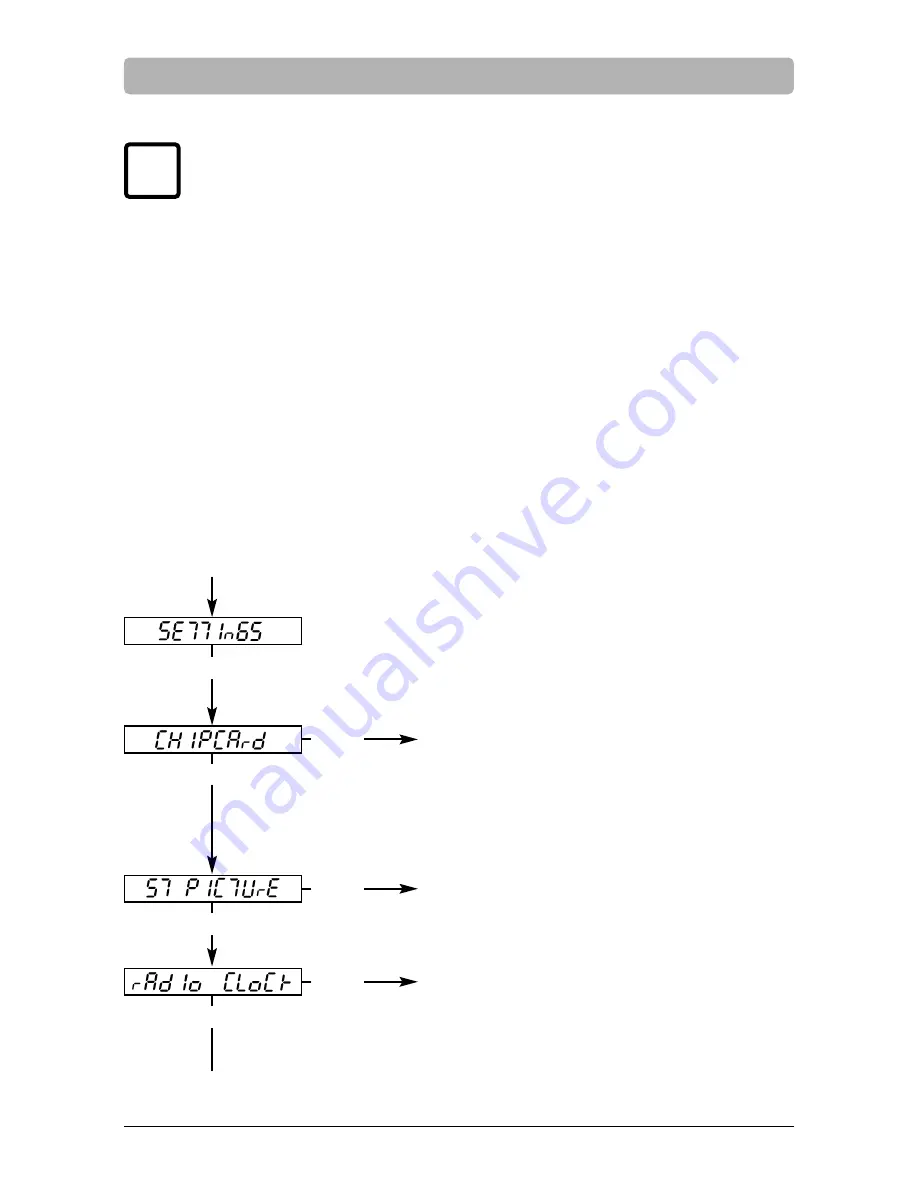
22
The following menu ‘Settings’ features various adjustments
and configuration options of
jetStamp
.
To call this menu, keep
[ mode ]
pressed for at least
five seconds until
SETTInGS
appears in the display.
If
PASS 0000
appears, this menu is protected by a password.
Enter the password via the keys
[ set ]
and
[ mode ]
.
Description of the key-functions in menu:
[ line ]
calling a displayed menu level
[ set ]
setting of numerical values
[ mode ]
setting of non-numeric values. If a numerical
value is displayed, the various digits will be called
[ n / r ]
exit the menu
Settings
Keep
[ mode ]
pressed for
at least 5 sec. If necessary,
enter password
[ line ]
[ line ]
[ mode ]
[ line ]
[ mode ]
[ line ]
[ mode ]
see next page
Settings
Chip card
(
on / off
)
on
= Multi Printer with chip card reader
(only selectable with 785 + 787)
off
= Multi Printer without chip card reader
(press
[ mode ]
to switch over)
Stamp picture
selectable
adjustment range = 00 ... 40 (see also p. 9)
Radio clock
(
on / off
)
on
= radio clock active (only with 785 + 787)
off
= radio clock deactivated
i
Note