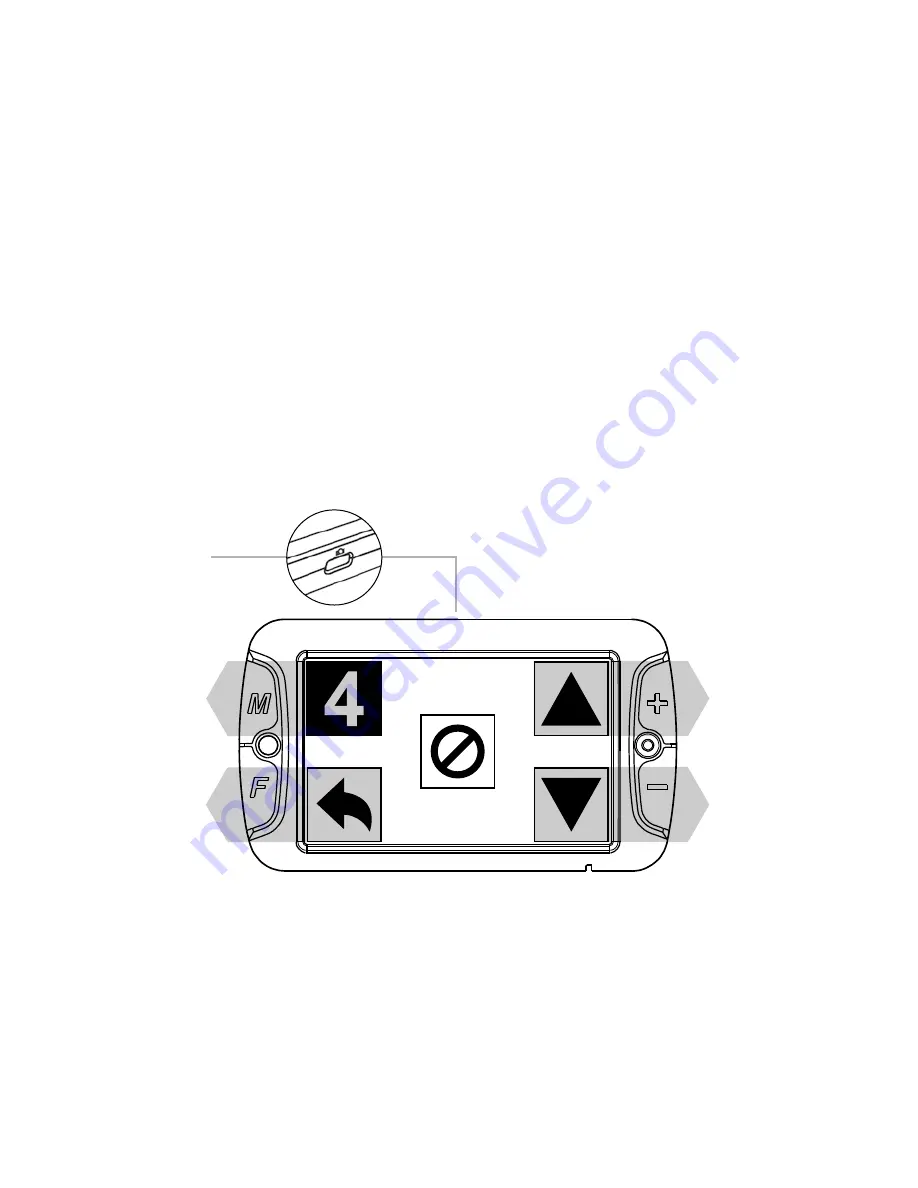
50
Note:
The background color and text color cannot be the same . If they
are the same, they are not displayed on the screen .
Press the Color Mode button when your desired color combination is
displayed . Your adjustment is then saved as a selectable color mode
and you are returned to the "Set Color Mode Window" . Now press the
Camera Selection button to leave the color mode setting .
Deactivating color modes
Deactivate color modes which are not useful .
Press the Color Mode button for more than 3 seconds . The "Set Color
Mode" Window appears .
Select one of the color modes 1-4, by pressing the zoom +/- buttons .
Confirm it by pressing the "colour selection key", then press the button
"deactivate color mode" .
Note:
Color mode "1" is always activated and cannot be deactivated .
The deactivation icon will then be displayed on the center of the screen .
Press the Camera selection button to exit the color mode .
color mode
"1-4"
leave color
mode
up
down
deactivate
color mode
Содержание MANO L
Страница 1: ...MANO L Gebrauchsanweisung User Manual DE EN ...
Страница 2: ......
Страница 3: ......
Страница 33: ...Notizen DE ...
Страница 59: ...Notes EN ...

























