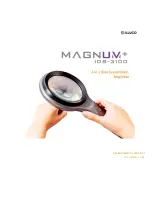44
Checking the battery status
When the MANO L is turned ON, an icon indicating the battery
status is displayed on the screen for a few seconds after the
loading screen appears .
•
The battery status is shown in 5 levels:
Full, High, Medium, Low and Very Low .
When the battery is very Low, the battery status icon flickers to indicate
that you should charge the unit .
Zoom up/down
You can change the magnification level to suit your visual needs and
comfort .
Press the button "Zoom +" to increase the magnification level and press
"Zoom -" to decrease the magnification level .
Changing color modes
You can change the text and background color to enhance images or text
to optimize clear viewing according to your visual needs for a variety of
materials .
Содержание MANO L
Страница 1: ...MANO L Gebrauchsanweisung User Manual DE EN ...
Страница 2: ......
Страница 3: ......
Страница 33: ...Notizen DE ...
Страница 59: ...Notes EN ...