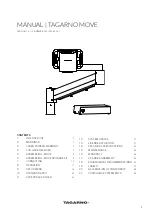43
How to connect the wrist strap
There are two holes as shown in the diagram below . If you are right-
handed, connect the wrist strap to the hole under the Zoom Out button .
If you are left handed, connect the wrist strap to the hole under the Zoom
Up button .
Power ON/OFF
To turn on, slide the Power switch to the right . The magnified image is
displayed within 3 seconds .
To turn OFF, slide the Power switch to the right again .
If you don’t move the unit or press any button for more than 2 minutes,
the screen will automatically switch OFF in order to save energy (see
Power Saving Mode) . The battery charging indicator flickers in red color .
If you don’t move the unit or press any buttons for additional 3 minutes
the unit will turn OFF automatically .
E
N
Содержание MANO L
Страница 1: ...MANO L Gebrauchsanweisung User Manual DE EN ...
Страница 2: ......
Страница 3: ......
Страница 33: ...Notizen DE ...
Страница 59: ...Notes EN ...