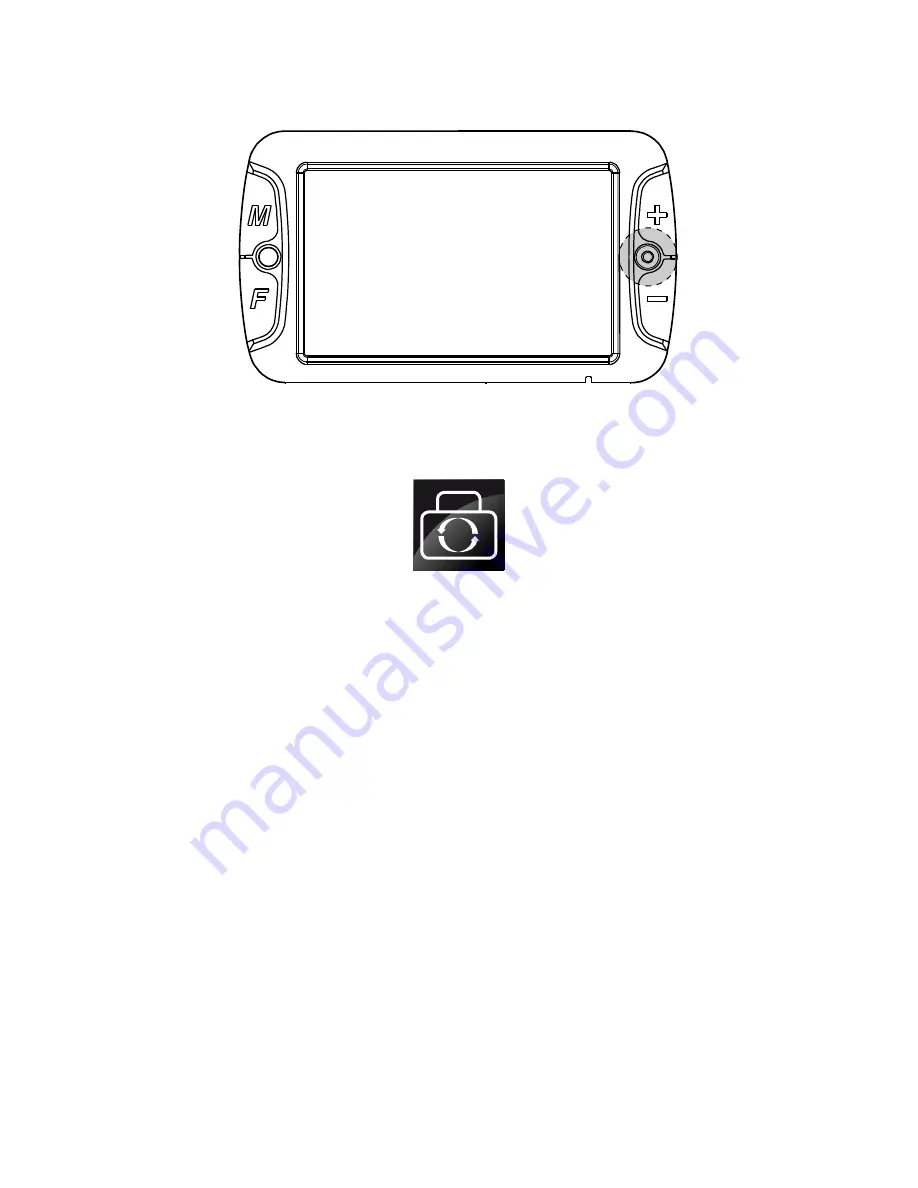
48
Mirror View
MANO L offers a unique Mirror View camera .
Press the Camera Selection button to switch from the reading camera
to the Mirror View camera . The icon below is shown for 1 second before
switching the cameras .
Note:
When you switch to the Mirror View camera, only the Zoom Up,
Zoom Down, Freeze, and Power switch may still be used .
To switch back to the reading camera, press the Camera Selection button
again .
Using various color modes
You can select the color combination that best meets your visual needs .
You can also delete color modes which are not useful for you .
There are 5 color mode option included by default:
1 . True color mode
2 . White text, black background
3 . Black text, white background
4 . Reverse gray scale mode
5 . Yellow text, black background
To cycle through the color modes, press the Color Mode button .
Содержание MANO L
Страница 1: ...MANO L Gebrauchsanweisung User Manual DE EN ...
Страница 2: ......
Страница 3: ......
Страница 33: ...Notizen DE ...
Страница 59: ...Notes EN ...



























