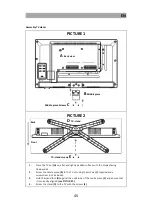EN
54
8.
Once the search is complete, you have finished the initial installation.
9.
TV playback starts with the first TV channel.
INPUT SOURCES
1.
Press the
button to display the signal sources.
2.
Use the
buttons to select the various signal sources.
3.
Press the
button to confirm the selection.
4.
The following connections are available:
DTV (T2HD)
Select this menu item if you have connected a digital DVB-T antenna to
the
connection.
Cable (DVB-C)
Select this menu item if you have connected a digital DVB-C cable system
to the
connection.
Satellite
Select this menu item if you have connected a digital DVB-S antenna to
the
connection.
ATV
Select this menu item if you have connected an analog cable system or
DVB-T antenna to the
connection.
AV
Select this menu item if you have connected an external device (e.g.
video recorder) to the
connection. (Mini AV adapter not
included).
YPbPr
Select this menu item if you have connected an external device (e.g. Blu-
Ray player) to the
connection. (YPbPr adapter not included).
HDMI 1
Select this menu item if you have connected an external HDMI device
(e.g. Blu Ray player, soundbar) to the
connection. ARC capable
HDMI 2
Select this menu item if you have connected an external HDMI device
(e.g. Blu Ray player) to the
port.
Содержание LEDW190+
Страница 39: ...DE 39 LEDW190 LEDW240 GEW HRLEISTUNG...
Страница 40: ...DE 40...
Страница 76: ...EN 76 LEDW190 LEDW240...
Страница 77: ...EN 77 WARRANTY...