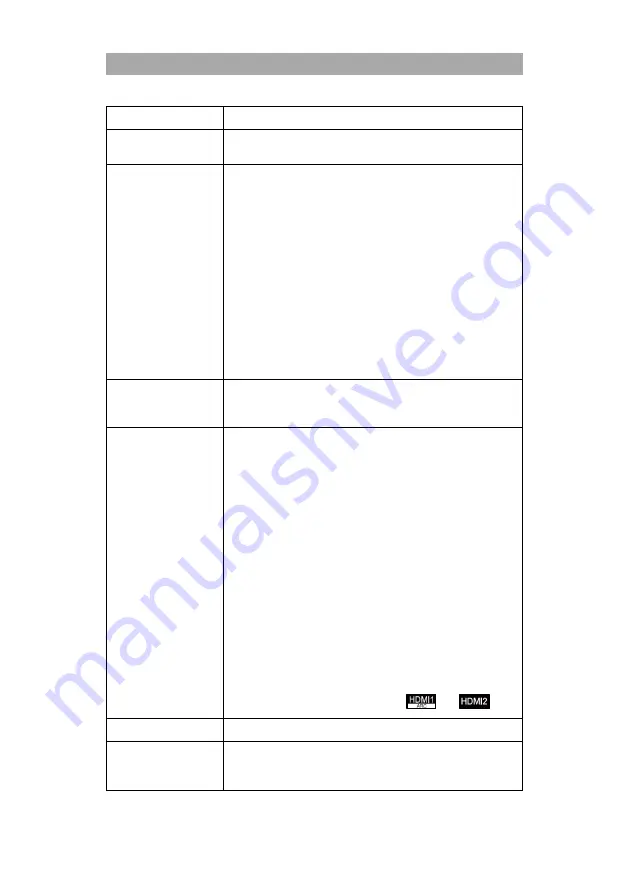
EN
65
Subtitle Language
Set the preferred subtitle language to be selected automatically.
Hearing Impaired
This option is for people with a hearing loss. The subtitle is
activated automatically.
PVR File System
The following settings are available for PVR recording.
Select Disk:
Selelect the recording medium.
Check PVR File System:
Check whether the connected storage medium is suitable
for the recording.
Format:
Prepare the USB storage medium for the recordings.
Please note that all saved files will be deleted when
formatting the USB storage medium.
Time Shift Size:
Set the maximum size of the timeshift file.
Free Record Limit:
Set the maximum time for a recording.
Reset
This menu item resets all the settings made (channel / picture /
sound) to the delivery status. The device is then in the delivery
state.
HDMI CEC
Set the HDMICEC settings. The option only applies to devices
connected to the HDMI 1 and HDMI 2 ports.
HDMI CEC:
Activates the CEC setting.
HDMI ARC:
Transmits the audio signal via HDMI 1 to externally
connected devices (e.g. soundbars).
Auto Standby:
Switches connected devices off when the TV set is
switched off.
Auto TV On:
Switches connected devices on when the TV set is
switched on.
Device control:
Control the externally connected device with the buttons
on the TV remote control. Only if supported by the
external device.
Device list:
Shows the devices connected to
and
.
First Time Installation
Starts the initial installation menu.
Home Mode
Set the site.
Home
Shop
Содержание LEDW190+
Страница 39: ...DE 39 LEDW190 LEDW240 GEW HRLEISTUNG...
Страница 40: ...DE 40...
Страница 76: ...EN 76 LEDW190 LEDW240...
Страница 77: ...EN 77 WARRANTY...













































