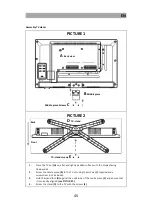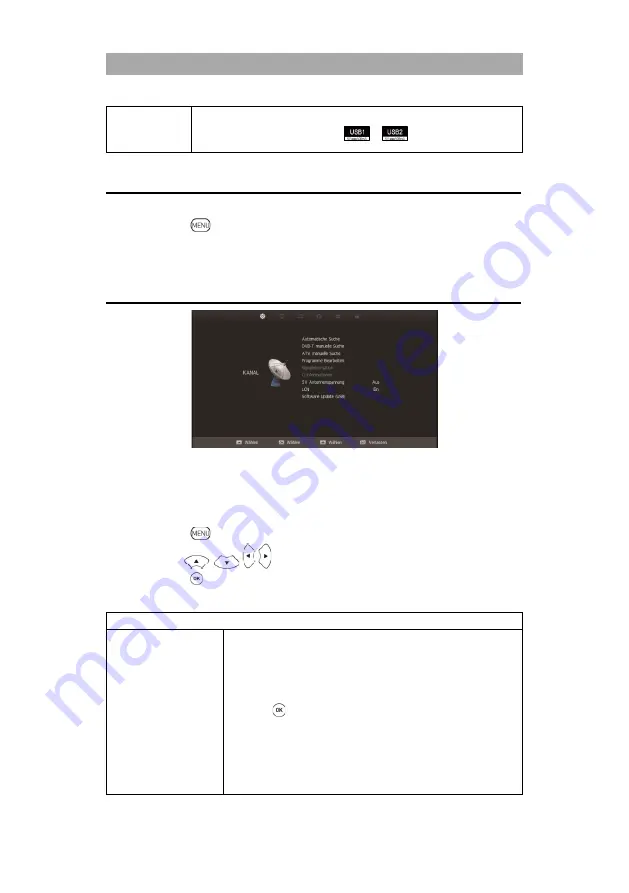
EN
55
Media
Select this menu item if you have connected a USB mass storage device
(USB stick / USB hard disk) to the
/
connection.
TV MENU
In the TV menu you can make various settings for picture / sound and program settings.
1.
Press the
button to open the TV menu.
2.
The following setting options are available in the TV menu.
Channel / Picture / Sound / Time / Option / Lock
CHANNE
In the channel menu you can adapt the program settings to your needs and save them.
1.
Press the INPUT button and choose between:
DVB-S
DVB-C
DVB-T
2.
Press the
button to open the TV menu.
3.
Use the
buttons to select the Channel menu item.
4.
Press the
button to enter the Channel menu.
5.
The following menu items are available in the channel menu:
DVB-S
Auto Tuning
The following options are available in the menu item Automatic
station search.
Scan Mode:
Normal Scan
Fast Scan
Press the
button to confirm the selection and to move to the
next menu item.
Satellite:
Select the satellite you want. Astra 19.2E is preset.
Channel Type:
All
Содержание LEDW190+
Страница 39: ...DE 39 LEDW190 LEDW240 GEW HRLEISTUNG...
Страница 40: ...DE 40...
Страница 76: ...EN 76 LEDW190 LEDW240...
Страница 77: ...EN 77 WARRANTY...