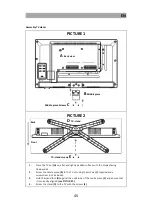EN
59
DVB-T Manual Tuning
Channel:
Select the channel. The frequency above the signal bar
changes depending on the selection of the channel.
Signal bar:
Indicates the signal strength.
Press the
button to start the search.
ATV Manual Tuning
The following options are available in the menu item ATV Manual
Tuning.
Storage to:
Select the program number on which the station should
be saved.
Sound system:
BG
I
DK
L
Color system:
Automobile
PAL
SECAM
Current:
Select the current station to be changed.
Search:
Press the
or
button to start the search.
Fine tune:
Press the
or
button to fine tune the frequency.
Programm Edit
Red button:
Delete selected station.
Yellow button:
Move a selected channel to the desired position.
Blue button:
Lets you skip the marked station when switching through.
FAV:
Marks the selected station with a heart.
Press the
button when the menu is closed to open
the favorites list.
Button 0:
Delete the complete channel list.
Signal Information
Shows reception information of the selected station. Only active
if a station has been found.
CI-Information
Displays information about the inserted CI module and the card.
Only active when a CI module is inserted. The module and card
Содержание LEDW190+
Страница 39: ...DE 39 LEDW190 LEDW240 GEW HRLEISTUNG...
Страница 40: ...DE 40...
Страница 76: ...EN 76 LEDW190 LEDW240...
Страница 77: ...EN 77 WARRANTY...