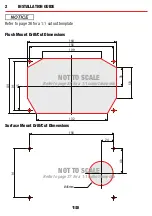3
USER GUIDE
3.5
BMS Settings
BMS Settings
When a Battery Management System is connected, the system will allow setup and
modification of a number of BMS settings as outlined below.
This icon will return to the Home Screen
This icon links to the Battery Information screen. This screen allows the
user to set their battery type and size. This information is critical for the
operation of the Manager product so it is important to ensure this is correct
This icon links to the Charger Settings screen. This screen allows setting
of the DC input trigger on the Manager and allows modification of the Low
Voltage and SoC alarm levels.
This icon links to the BMS Load Disconnect screen. This allows for setting
of the Load Disconnect feature on the Manager.
NOTE: This feature operates similarly but independently to the Distribution
Box Load Disconnect feature.
More information about the functionality of these screens can be found in The
MANAGER instruction manual.
29
Содержание MANAGER 30
Страница 1: ...Battery Management System BMS1230S3R THE MANAGER ...
Страница 15: ...2 INSTALLATION GUIDE Removing the Display Fascia 14 ...
Страница 37: ...4 DISPLAY DRILL CUTOUT TEMPLATE TOP Without Spacer W i t h S p a c e r 36 ...
Страница 38: ...37 ...