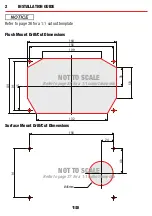3
USER GUIDE
3.3
Display Settings
Display Settings
The Display Settings screen allows setup and modification of Display specific settings
as outlined below.
This icon will return to the Home Screen
This icon links to the Screen Settings menu. This menu allows switching
of Key Sounds and Backlight and modification of Screen Timeouts and
Minimum and Maximum Screen Brightness levels
This icon links to the Bluetooth
®
pairing screen. This screen allows
connection of the Display to a standalone device via Bluetooth
®
. This
process is explained further in Section 3.7
This icon links to the Date and Time settings screen. The user is prompted
to enter date and time upon first startup however should this need to be
changed,it can be done in this menu
This icon links to the Regional Settings menu. This menu allows toggle of
the Clock format between 12 and 24 hour formats and the Temperature
units between Celsius and Fahrenheit
Factory Settings
Key Sound:
ON
Key Backlight:
ON
Home Timeout:
1 min
Standby Timeout:
1 min
Brightness Minimum: 20%
Brightness Maximum: 100%
Clock Format:
12 Hour
27
Содержание MANAGER 30
Страница 1: ...Battery Management System BMS1230S3R THE MANAGER ...
Страница 15: ...2 INSTALLATION GUIDE Removing the Display Fascia 14 ...
Страница 37: ...4 DISPLAY DRILL CUTOUT TEMPLATE TOP Without Spacer W i t h S p a c e r 36 ...
Страница 38: ...37 ...