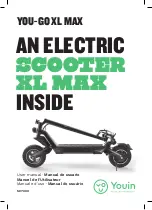11
Current speed (1)
The speed is showed in Km/h. It will change along with the current speed.
Battery capacity (2)
The battery capacity of the e-scooter is displayed by bars, from 100% (full battery) to 0% (empty battery).
The display will light on all bars when the battery is full and one bar only for very low battery. During use the power of the
battery gradually decreases. When the energy of the battery is very low (one bar on only), please stop riding for your safety and
charge the battery for further use.
Remark: ERR 03 might appear on the display. It will disappear when the battery is charged again.
Mileage display (3) (4)
ODO info (total mileage) is visible when the unit is powered.
Trip info (single trip distance) is visible during normal use of the electric kickscooter.
Light indicator (5)
This symbol will turn-on when the front light is powered.
When the display is on, press the power button to turn on/off the front and rear LED light.
Cruise indicator (6)
If the e-scooter is used at a constant speed for more than 10 seconds, the Cruise control function will automatically enter. Use
the brake or the accelerator to deactivate the Cruise control function.
Bluetooth symbol (7)
The function is not working for this product. This indicator will never turn-on.
Modes (8) (9) (10)
Gear 1, pedestrian mode, is for low speed (
6km/h max
); gear 2, ECO mode, is for mid speed (
15km/h max
); gear 3, D mode, is
for high speed (
20km/h max
); gear 4, S+ mode, is for very high speed (
25km/h max
).
Short press twice the button to switch from one gear to the next one.
For safety reason, it is suggested to change the gear the kickscooter is stopped only.
Brake indicator (11)
Each time that the brake is used, this indicator turns on.
Logo (12)
Содержание RB-RTEN10-104F
Страница 6: ...6 The product...
Страница 36: ...36 Le produit...
Страница 68: ...68 Il prodotto...
Страница 100: ...100 El Patinete El ctrico...
Страница 128: ...128...
Страница 132: ...132 Das Produkt...