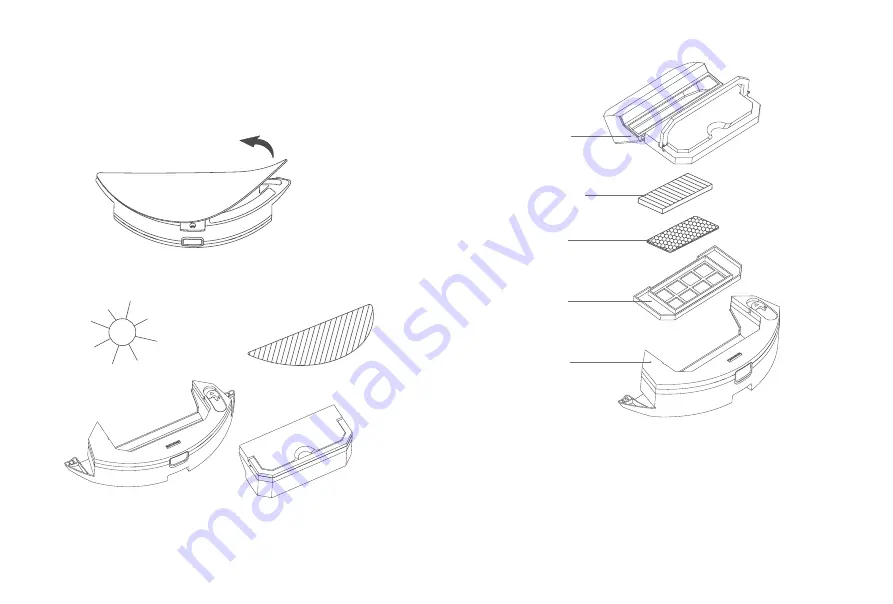
15
Routine Maintenance
Detachable 2-in-1 Water Tank
(Clean After Each Use)
Dust Bin Components
1. Remove the cleaning mop and pour out all
remaining water from the tank.
2. Wash the cleaning mop, and then dry the water
tank and the mop to prepare for the next use.
Lift the handle, take the dust bin out of the water tank, pour out any
excess water, and then dry the water tank.
HEPA Filter
Filter Foam
Filter Net
Water Tank Components
Battery
• The body of the device is equipped with a high-performance lithium-ion
battery pack. To ensure optimal battery performance, keep the device
charged.
• If you do not intend to use the device for a long period of time, turn it off
and store it in a safe place. Charge the device at least once every 3
months to prevent over-discharge damage to the battery.
















































