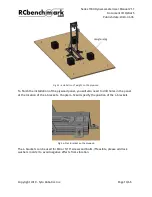Series 1780 Dynamometer User Manual V1.1
Document ID: Q2D4F5
Publish date: 2020-03-06
❏
Insert and fix this four L-brackets on each side of your support and four on both parts
of your T-slotted frame 10” (#FUBH), as image shown:
Fig 4.14: Insert and fix L-brackets (#KPHT) and rods (#DUSQ) with the support
❏
Tighten all fasteners screws with allen key 3/16” (#TRHE).
❏
Take two rectangle profiles (#XLGF) out of the accessories and fasteners for assembly
box (#BCJE).
❏
Take all items out of the profile plate fasteners bag (#QSCV).
❏
Take the last four end-feed T-nut 5/16-18” (#YREC) out of the beam fasteners bag
(#WVKM).
❏
Take two spacers 5/16” (#AEUG) and place them inside of rectangle profile (#XLGF) in
front of each two holes (see figure below).
❏
Insert one socket head 5/16-18” screw 1-½“ long (#STHN) through one washer 5/16”
(#BLGN), one spacer 5/16” (#AEUG) and the rectangle profile and connect it to the
other side with a end-feed T-nut 5/16-18” . Do not fully tighten the screw as you will
need to slide the rectangular tube profile into the slots later. Repeat for the second
hole, as shown in Fig. 4.15:
Copyright 2019 - Tyto Robotics Inc.
Page 26/65