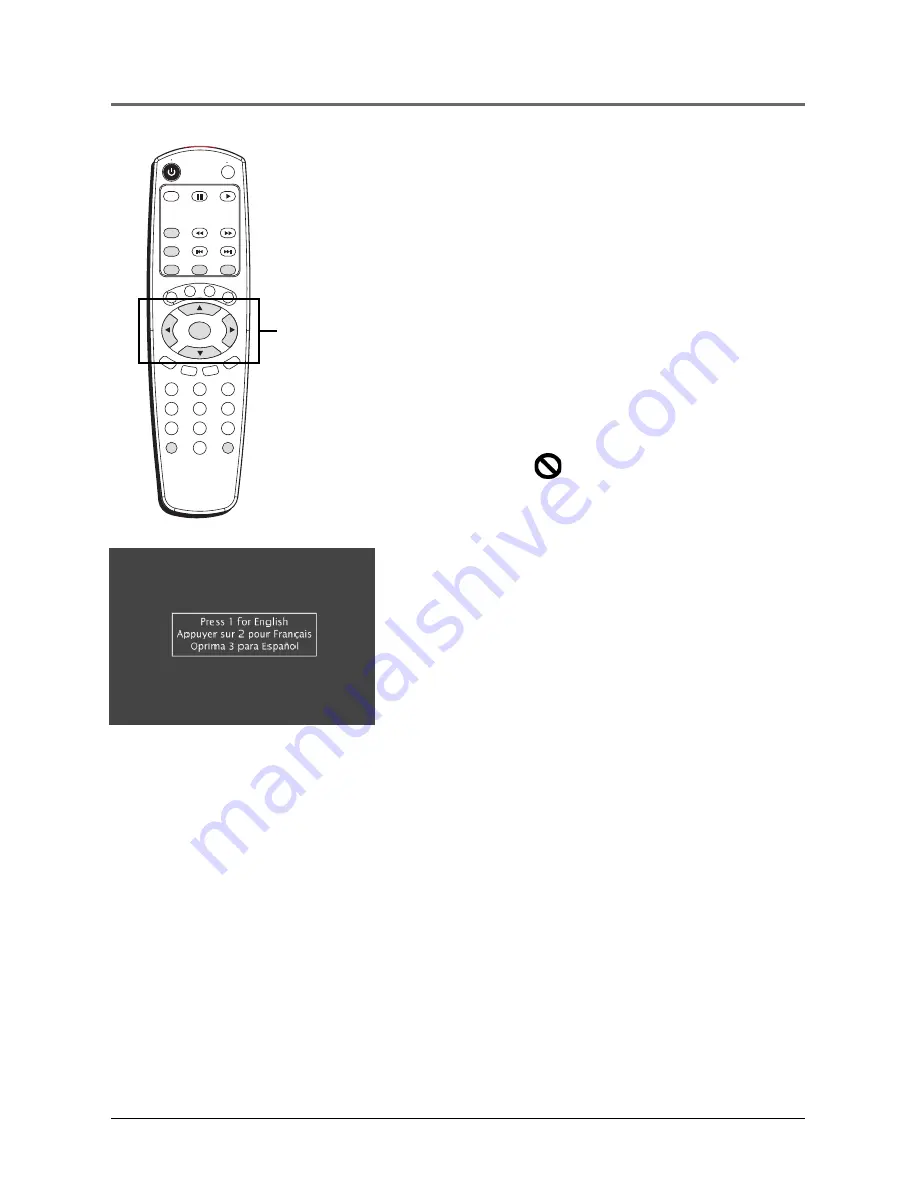
16
Chapter 1
Connections and Setup
3
6
1
2
5
7
4
8
9
0
PLAY MODE
FORWARD
STOP
PAUSE
INFO
PLAY
REVERSE
REPEAT
3-D
FORMAT
MARKER
INDEX
ZOOM
ANGLE
SUBTITLE
AUDIO
OPEN CLOSE
ON OFF
GO
BA
CK
MENU
GUIDE
CLEAR
SKIP
-
SKIP
+
OK
How to Move Around the DVD
Player’s Menu System
The technical ter m for how you move thr ough the DVD
Player’s menu system is “Navigation.”
This book tells you how to select dif fer ent menu items,
but you can explor e the menu system on your own by
following a few “navigational rules.”
Press the ar row buttons on the r emote (highlighted in the
pictur e on the left) to highlight dif
fer ent menu items on
the scr een. (In your DVD Player ’s menu, a highlighted
item appears brighter than the other items on the scr
een.)
To select a menu item, pr ess OK on the r emote when the
menu item is highlighted.
The invalid symbol
appears on the TV scr een when
you pr ess a button that doesn’ t have any function on that
disc.
Set the Menu Language
When you turn on your DVD player for the first time,
the Language Selection screen appears. This screen
sets all language preferences for on-screen displays to
the same language.
If you do not select a language, this screen will appear
each time you turn on the player until you select a
language.
By default, the player’s on-screen displays are shown in
English. If you want the on-screen menus to appear in
English, press OK or PLAY on the remote to accept
the default.
To change the language:
1. Press the number button on the remote which
corresponds to the number of the language you
want to select.
You can use the DVD player menu to set individual
language preferences (see chapter 5).
This is the Language Selection
screen. English is the default
language.
These are the
navigation
buttons
Содержание MRP1150
Страница 6: ...This page intentionally left blank ...
Страница 58: ...This page intentionally left blank ...
Страница 66: ...This page intentionally left blank ...
Страница 69: ...This page intentionally left blank ...
Страница 70: ...This page intentionally left blank ...
Страница 71: ...This page intentionally left blank ...
















































