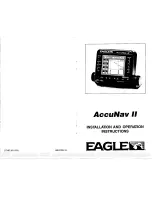Contents
ix
3.4 Fishfinder Display Control Functions ........................................ 3-16
Viewing Data Boxes ................................................................... 3-16
Changing the Scroll Speed .......................................................... 3-16
Changing the Fishfinder Range .................................................. 3-18
Selecting the Frequency .............................................................. 3-19
Using Bottom Lock ..................................................................... 3-20
Using A-Scope ............................................................................ 3-22
Using Zoom ................................................................................ 3-23
3.5 Chart Display Control Functions ................................................ 3-25
Customizing the Screen Presentation Options ............................ 3-25
Moving Around the Chart ........................................................... 3-27
3.6 Typical Chart Scenarios .............................................................. 3-31
Place and Goto a Waypoint ......................................................... 3-32
Make and Follow a Route ........................................................... 3-34
Review Your Passage Plan .......................................................... 3-36
Fishfinder Operations ................................................................... 4-1
4.2 Interpreting and Adjusting the Fishfinder Image .......................... 4-1
Fish Indications ............................................................................. 4-2
Bottom Indications ....................................................................... 4-3
Using White Line .......................................................................... 4-4
Adjusting Display Gain (Sensitivity) ........................................... 4-4
4.3 Fishfinder Data Window ............................................................... 4-7
4.5 Using VRM to Determine Depth & Distance from Boat .............. 4-9
Placing a Waypoint ..................................................................... 4-11
Standard Chart Operations .......................................................... 5-1
5.2 Using Chart Cards ......................................................................... 5-2
Inserting a Chart Card ................................................................... 5-2
Removing a Chart Card ................................................................ 5-3
Содержание HSB L755
Страница 1: ...HSB Series L755 and L760 Fishfinder Owner s Handbook Document number 81169_3 Date November 1st 2000...
Страница 2: ......
Страница 30: ...1 18 HSB Series L755 and L760 Fishfinder Database Lists...
Страница 76: ...2 46 HSB Series L755 and L760 Fishfinder Transmitted Data...
Страница 114: ...3 38 HSB Series L755 and L760 Fishfinder Review Your Passage Plan...
Страница 128: ...4 14 HSB Series L755 and L760 Fishfinder MOB...
Страница 196: ...8 8 HSB Series L755 and L760 Fishfinder Worldwide Support...
Страница 200: ...A 4 HSB Series L755 and L760 Fishfinder Appendix A Specifications...
Страница 206: ...B 6 HSB Series L755 and L760 Fishfinder Appendix B Using the Auxiliary Junction Box...
Страница 212: ...C 6 HSB Series LCD Color Display Appendix C C MAP Chart Card Features...
Страница 224: ...viii HSB Series L755 and L760 Fishfinder...