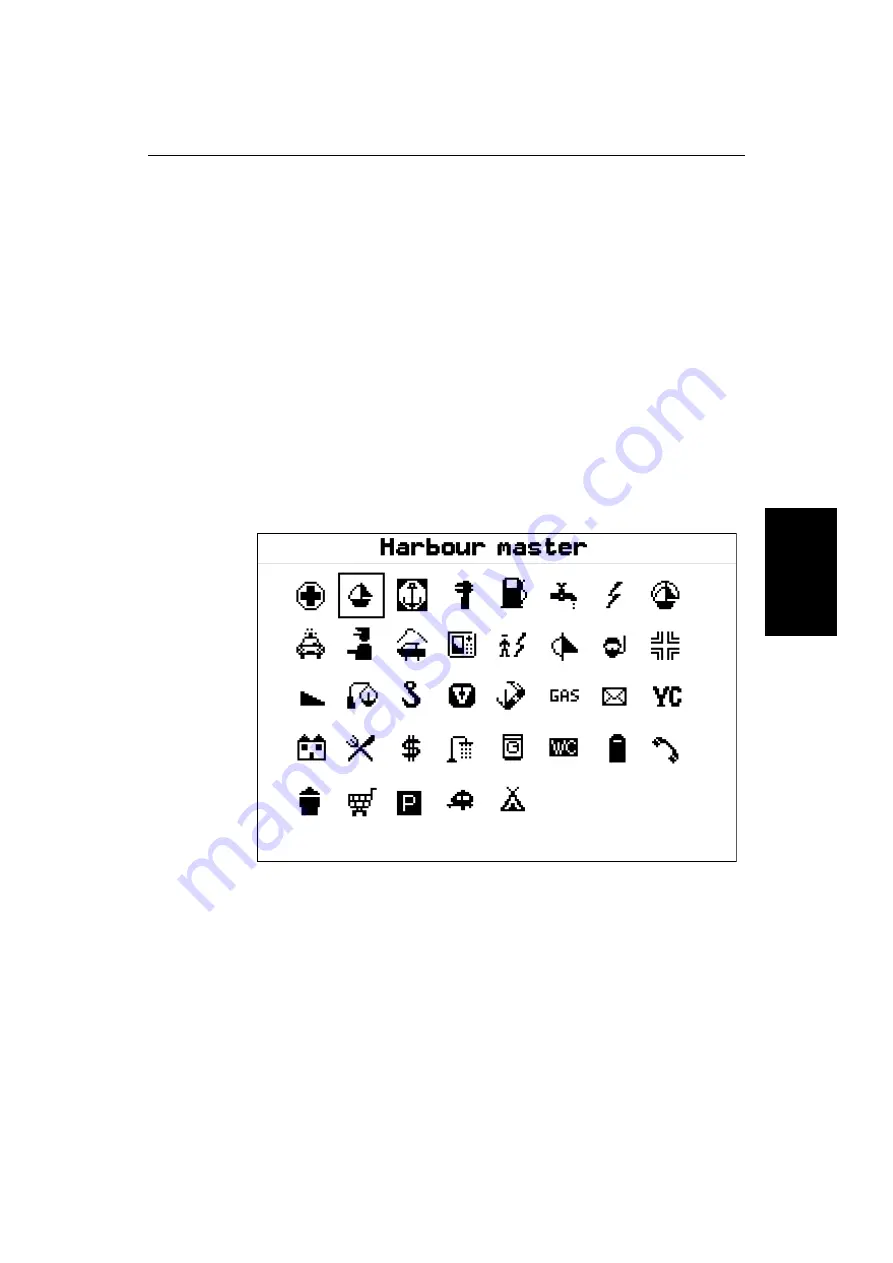
Chapter 5: Standard Chart Operations
5-7
Dis
p
la
yi
n
g O
bjec
t
In
fo
rm
at
io
n
Nearest
➤
To obtain the information for the nearest port facility:
1. Move the cursor to the required position – this can be anywhere on the
chart and may be over an object – then press
ENTER
to display the object
information pop-up.
2. Press the
NEAREST
soft key. The port facility symbols are displayed.
3. Use the trackpad to highlight the required facility, then press
ENTER
.
4. The nearest ports providing that facility are listed with distance and bear-
ing to the port.
If you highlight a port name then press
ENTER
, details for that facility are
displayed. Typical port data is shown in Figure 5-4.
Press
CLEAR
to return to the port list.
Press
CLEAR
to return to the facility symbols.
5. Press
CLEAR
to return to the default display.
Figure 5-4:
Nearest Port - Typical Data
D4255_1
Содержание HSB L755
Страница 1: ...HSB Series L755 and L760 Fishfinder Owner s Handbook Document number 81169_3 Date November 1st 2000...
Страница 2: ......
Страница 30: ...1 18 HSB Series L755 and L760 Fishfinder Database Lists...
Страница 76: ...2 46 HSB Series L755 and L760 Fishfinder Transmitted Data...
Страница 114: ...3 38 HSB Series L755 and L760 Fishfinder Review Your Passage Plan...
Страница 128: ...4 14 HSB Series L755 and L760 Fishfinder MOB...
Страница 196: ...8 8 HSB Series L755 and L760 Fishfinder Worldwide Support...
Страница 200: ...A 4 HSB Series L755 and L760 Fishfinder Appendix A Specifications...
Страница 206: ...B 6 HSB Series L755 and L760 Fishfinder Appendix B Using the Auxiliary Junction Box...
Страница 212: ...C 6 HSB Series LCD Color Display Appendix C C MAP Chart Card Features...
Страница 224: ...viii HSB Series L755 and L760 Fishfinder...






























