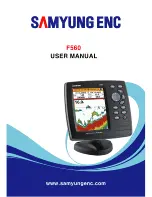Appendix B: Using the Auxiliary Junction Box
B-3
Ap
pe
nd
ix
B
:
Us
in
g
th
e A
u
xili
ar
y
Ju
nc
ti
o
n
B
ox
Autohelm GPS, Z260 and Z273
To connect your GPS to your Chartplotter or Combined Radar/Chartplotter
connect the wires as shown in the first illustration below.
To connect your Differential Beacon Receiver, you must cut off the 5-pin
connector (Raytheon and Apelco versions) strip back the insulation on all the
wires and connect to the Auxiliary Junction Box as shown in the second
illustration below.
CAUTION:
Ensure the correct polarity of the 12 V supply before applying display or
SeaTalk power. It is recommended that a multimeter is used to check the
connections.
12V
Power
Supply
(fused)
From
GPS
sensor
Yellow
Green
White
Brown
Red
Black
To Display Unit
SeaTalk Socket
D4297-3
Red
Black
12V
Power
Supply
(fused)
From
GPS
sensor
Yellow
White
Green
Red
Black
Green
Yellow
White
Brown
Red
Black
To Display Unit
SeaTalk Socket
D4298-3
From
the
DBR
Red
Black
Содержание HSB L755
Страница 1: ...HSB Series L755 and L760 Fishfinder Owner s Handbook Document number 81169_3 Date November 1st 2000...
Страница 2: ......
Страница 30: ...1 18 HSB Series L755 and L760 Fishfinder Database Lists...
Страница 76: ...2 46 HSB Series L755 and L760 Fishfinder Transmitted Data...
Страница 114: ...3 38 HSB Series L755 and L760 Fishfinder Review Your Passage Plan...
Страница 128: ...4 14 HSB Series L755 and L760 Fishfinder MOB...
Страница 196: ...8 8 HSB Series L755 and L760 Fishfinder Worldwide Support...
Страница 200: ...A 4 HSB Series L755 and L760 Fishfinder Appendix A Specifications...
Страница 206: ...B 6 HSB Series L755 and L760 Fishfinder Appendix B Using the Auxiliary Junction Box...
Страница 212: ...C 6 HSB Series LCD Color Display Appendix C C MAP Chart Card Features...
Страница 224: ...viii HSB Series L755 and L760 Fishfinder...