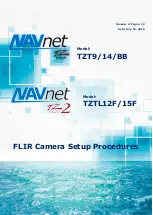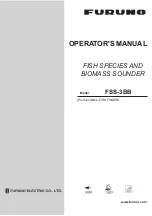3-22
HSB Series L755 and L760 Fishfinder
Us
in
g
A
-S
cop
e
➤
To reposition the bottom lock image:
1. Use the trackpad to move the cursor to the bottom image until the text
BL
is
displayed near the cursor.
2. Press
ENTER
, a horizontal line appears, indicating the cursor is active. Use
the trackpad to move the line to the required bottom lock image position.
3. Press
ENTER
to reposition the bottom lock image, or
CLEAR
to cancel the
operation.
Using A-Scope
The scrolling bottom display provides a historical record of sonar echoes.
A-Scope displays a real-time image of the bottom structure and fish directly
below the transducer, alongside the scrolling bottom display. At the lower end
of the window, A-Scope also displays the patented Bottom Coverage width
indication.
➤
To display the A-Scope image:
1. Press the
A-SCOPE
soft key. The display is split vertically, with the A-Scope
image in the right hand window and the scrolling bottom image in the left
hand window.
2. Press the
A-SCOPE MODE
soft key to select one of the three modes for
A-Scope, as demonstrated in Figure 3-8:
i. Mode 1, in which the A-Scope image is angled outward as the signal
width (indicated with dotted lines) increases with depth.
ii. Mode 2, in which the image expands to take up the entire A-Scope win-
dow, providing greater resolution.
iii. Mode 3, in which only the left hand side of the image displayed in Mode
2 expands to the entire A-Scope window. This mode provides the great-
est resolution.
3. Press
ENTER
to accept your selection.
Note: If the Bottom Lock or Zoom image is displayed, selecting A-Scope auto-
matically switches
OFF
Bottom Lock or Zoom.
If you have split frequency selected, the A-Scope image is displayed in both
frequency windows.
➤
To remove the A-Scope image:
1. Press the
A-SCOPE soft key.
2. Press the
A-SCOPE ON OFF
soft key to toggle off A-Scope.
3. Press
ENTER
.
BL
A-SCOPE
A-SCOPE
MODE
1 2 3
A-SCOPE
OFF ON
Содержание HSB L755
Страница 1: ...HSB Series L755 and L760 Fishfinder Owner s Handbook Document number 81169_3 Date November 1st 2000...
Страница 2: ......
Страница 30: ...1 18 HSB Series L755 and L760 Fishfinder Database Lists...
Страница 76: ...2 46 HSB Series L755 and L760 Fishfinder Transmitted Data...
Страница 114: ...3 38 HSB Series L755 and L760 Fishfinder Review Your Passage Plan...
Страница 128: ...4 14 HSB Series L755 and L760 Fishfinder MOB...
Страница 196: ...8 8 HSB Series L755 and L760 Fishfinder Worldwide Support...
Страница 200: ...A 4 HSB Series L755 and L760 Fishfinder Appendix A Specifications...
Страница 206: ...B 6 HSB Series L755 and L760 Fishfinder Appendix B Using the Auxiliary Junction Box...
Страница 212: ...C 6 HSB Series LCD Color Display Appendix C C MAP Chart Card Features...
Страница 224: ...viii HSB Series L755 and L760 Fishfinder...