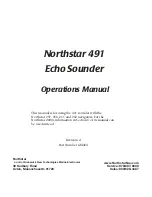Chapter 3: Getting Started & Adjusting the Display
3-19
Selec
ti
ng
th
e
Fr
eq
u
en
cy
➤
To adjust the range and shift values:
1. Press
RANGE
, this sets adjustment to manual and the range soft keys are
displayed. The range adjusts up or down depending on the direction
pressed.
2. Use the
RANGE
key
to adjust the range: press the up arrow to select a shal-
lower range, press the down arrow to select a deeper range.
3. If necessary, press the
RANGE AUTO MAN
soft key to select
AUTO
range.
AUTO
range is indicated by the letter
R
in the status bar.
4. To adjust the shift, press the appropriate
SHIFT
soft key: use the up soft key
to select a shallower shift, use the down soft key to select a deeper shift.
The image window is shifted up by the selected amount
5. Press
ENTER
to return to the default display.
Selecting the Frequency
The L755/L760 is a dual frequency sonar. The two frequencies used are
50 kHz and 200 kHz. The Fishfinder automatically selects the appropriate
frequency. Alternatively, you can manually select either frequency, or both
frequencies simultaneously. Each is suitable for a particular purpose:
50 kHz Frequency
When using this frequency, the transducer scans a wide area. The 50 kHz
signal penetrates water well, so is good for use in deep water.
200 kHz Frequency
When using this frequency, the transducer scans a narrower area, but produces
a more detailed view. The 200 kHz signal is good for finding fish near the
bottom or close together. It is better for use in shallow water.
Split Frequency
The transducer can operate in both 50 kHz and 200 kHz frequencies at the
same time. If you choose split frequency operation, the scrolling bottom
display is split horizontally; the upper half shows the 200 kHz detailed view
and the lower half shows the 50 kHz image.
RANGE
RANGE
AUTO MAN
Содержание HSB L755
Страница 1: ...HSB Series L755 and L760 Fishfinder Owner s Handbook Document number 81169_3 Date November 1st 2000...
Страница 2: ......
Страница 30: ...1 18 HSB Series L755 and L760 Fishfinder Database Lists...
Страница 76: ...2 46 HSB Series L755 and L760 Fishfinder Transmitted Data...
Страница 114: ...3 38 HSB Series L755 and L760 Fishfinder Review Your Passage Plan...
Страница 128: ...4 14 HSB Series L755 and L760 Fishfinder MOB...
Страница 196: ...8 8 HSB Series L755 and L760 Fishfinder Worldwide Support...
Страница 200: ...A 4 HSB Series L755 and L760 Fishfinder Appendix A Specifications...
Страница 206: ...B 6 HSB Series L755 and L760 Fishfinder Appendix B Using the Auxiliary Junction Box...
Страница 212: ...C 6 HSB Series LCD Color Display Appendix C C MAP Chart Card Features...
Страница 224: ...viii HSB Series L755 and L760 Fishfinder...