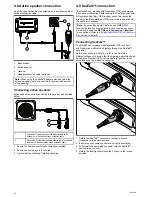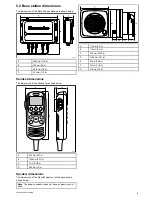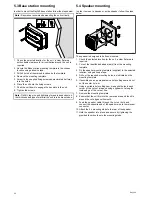6.10 Adjusting the LCD backlight level
The LCD’s backlight level can be adjusted by following the steps
below.
1. Press and release the
MENU / DSC
button to display the
main menu.
2. Select
SYSTEM CONFIG
.
3. Select
BACKLIGHT
.
The backlight level is displayed.
4. Use the
Channel Up
and
Channel Down
buttons or the
Left
Arrow
and
Right Arrow
soft buttons to adjust the backlight
to the required level.
5. Select
Ok
to confirm the new backlight level.
6.11 Adjusting the LCD contrast
The LCD’s contrast level can be adjusted by following the steps
below.
1. Press and release the
MENU / DSC
button to display the
main menu.
2. Select
SYSTEM CONFIG
.
3. Select
CONTRAST
.
The contrast level is displayed.
4. Use the
Channel Up
and
Channel Down
buttons or the
Left
Arrow
and
Right Arrow
soft buttons to adjust the contrast to
the required level.
5. Select
Ok
to confirm the new contrast level.
38
Ray260
Содержание Ray260
Страница 2: ......
Страница 4: ......
Страница 18: ...18 Ray260 ...
Страница 30: ...30 Ray260 ...
Страница 52: ...52 Ray260 ...
Страница 60: ...60 Ray260 ...
Страница 64: ...64 Ray260 ...
Страница 68: ...68 Ray260 ...
Страница 72: ...72 Ray260 ...
Страница 73: ...Chapter 12 Technical support Chapter contents 12 1 Raymarine customer support on page 74 Technical support 73 ...
Страница 80: ...80 Ray260 ...
Страница 92: ...92 Ray260 ...
Страница 93: ......
Страница 94: ...www raymarine com ...