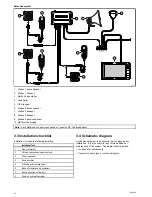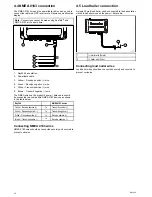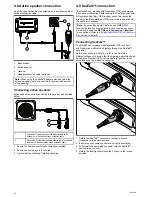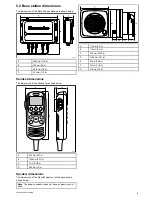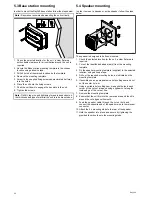4.8 Active speaker connection
An active speaker can be connected using the handset cable or
handset extension cable.
D12647-2
0
0
1
4
2
3
1.
Base station
2.
Active speaker
3.
Handset
4.
Handset extension cable (optional)
Note:
When using the optional handset extension cable the
extension cable must be connected to the base station side
of the speaker
Connecting active speakers
Active speakers must be connected to the system as described
below.
0
0
D
12648-1
1
2
1
Connector (1) must be connected either directly to the
handset or to the handset via an extension cable
2
Connector (2) must be connected either directly to the base
station or to the base station via an extension cable
1. Ensure the cable connectors are correctly orientated.
2. Ensure connectors are fully inserted.
3. Tighten locking collars by Rotating clockwise.
4.9 SeaTalk
ng
connection
The Ray260 can interface with Raymarine GPS receivers and
Raymarine multifunction displays using the SeaTalk
ng
connector.
A Raymarine SeaTalk
ng
GPS receiver cannot be connected
directly to the Base station as GPS receivers are powered via
the SeaTalk
ng
backbone.
Note:
If your unit has both SeaTalk
ng
and NMEA 0183
connected then you must select which connection you want
to be active using the
DSC Menu > Connection > Interface
menu options. Refer to
6.8 Selecting NMEA 0183 or SeaTalk
ng
connection
for details.
Connecting SeaTalk
ng
The Ray260 can interface with Raymarine GPS receivers
and Raymarine multifunction displays through the SeaTalk
ng
connector.
Before connecting to SeaTalk
ng
, refer to the
SeaTalk
ng
Reference Manual
, to ensure that the maximum permitted Load
Equivalence Number (LEN), for the SeaTalk
ng
system is not
exceeded once this product is connected.
D12615-1
1. Rotate the SeaTalk
ng
connector’s locking collar anti
clockwise, to the unlock position.
2. Ensure the spur cable connector is correctly orientated.
3. Fully insert the spur cable connector into the SeaTalk
ng
connector on the unit.
4. Rotate the locking collar clockwise 2 clicks, to the locked
position.
24
Ray260
Содержание Ray260
Страница 2: ......
Страница 4: ......
Страница 18: ...18 Ray260 ...
Страница 30: ...30 Ray260 ...
Страница 52: ...52 Ray260 ...
Страница 60: ...60 Ray260 ...
Страница 64: ...64 Ray260 ...
Страница 68: ...68 Ray260 ...
Страница 72: ...72 Ray260 ...
Страница 73: ...Chapter 12 Technical support Chapter contents 12 1 Raymarine customer support on page 74 Technical support 73 ...
Страница 80: ...80 Ray260 ...
Страница 92: ...92 Ray260 ...
Страница 93: ......
Страница 94: ...www raymarine com ...