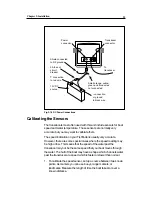Chapter 3: Operating Instructions
27
DISPLAY
GAIN
VRM/EBL
MULTI
MARKS
ALARMS
RANGE
ENTER
CLEAR
MENU
POWER
Chapter 3: Operating Instructions
In this section of the manual, we will explain how to operate the unit.
(Setup instructions are detailed in the next Chapter.) Below you will find
some short descriptions of the controls on the display unit. We have
included more detailed descriptions in the following sections.
Controls on Display Unit
Display area
The various displays or “pages” produced by the unit appear here. (You
can step through these pages using the “soft keys” at the bottom of the
display.) Other kinds of display information may also appear in the
display area. The system includes several setup displays which can be
used to change some of the controls used by the unit. See Chapter 4.
When the Simulator Mode is switched on, the unit generates its own
display without receiving signals from the transducer. This mode is used
for sales and training.
Fig. 3-1 Display Panel
Display area
Menu
Clear
Enter
Multi-
purpose
Power
Range
VRM
Marks
Display
Gain
Alarms
Soft keys
Track pad
Содержание L750
Страница 2: ...L750 Fishfinder Operation Handbook Raymarine...
Страница 3: ......
Страница 9: ...L750Fishfinder InstallationandOperationHandbook vi...