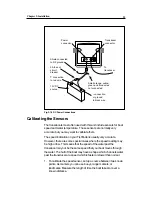Chapter 2: Installation
15
Fig. 2-10 Mounting the Transducer
Mounting the Optional Sidelooker Transducer
1. The Sidelooker transducer allows the display unit to check the water
to either side of the boat. This is helpful when you are looking for fish
near river banks, or under docks or piers.
2. The Sidelooker transducer is attached to the same mounting bracket
used with the transom-mount transducer. See Fig. 2-11. Begin by
installing the transom-mount bracket as described earlier.
3. Attach the Sidelooker transducer to the top of the transom mounting
bracket. Use the four panhead screws supplied. The fit should be
snug, but do not overtighten the screws.
4. If you are installing the optional Sidelooker transducer, there will be
two transducer cables. Run the second cable beside the cable for
the transom-mount transducer.
5. Before the Sidelooker features can be used, the function must be
turned on. There is a line for this in the System Setup menu. See
Section 4.
1
2
3
Insert screws 1 and 3
1/4" from the bottom of
slots, and screw 2
1/4" from the top of the
slot to allow room for
adjustment.
Correct
alignment
If screws are inserted
this way, it won’t be
possible to make the
height adjustment.
Incorrect
alignment
Содержание L750
Страница 2: ...L750 Fishfinder Operation Handbook Raymarine...
Страница 3: ......
Страница 9: ...L750Fishfinder InstallationandOperationHandbook vi...