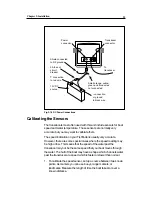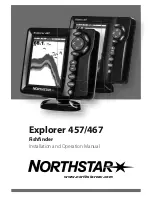Chapter 3: Operating Instructions
33
16 -
Soft keys
Downlook Page
When you first turn on the display unit, the unit automatically switches to
the Downlook page. Figure 3-3 shows a typical display. (The Downlook
page is also called the “standard” or “chart” or “bottom graph” display.)
As time passes, this display scrolls from right to left. The scrolling image
becomes a record of the echoes and the bottom seen by the Fishfinder
as your boat moves.
The images at the right side of the display show the most recent echoes.
Some of these echoes indicate fish, and others show the bottom. As
new echoes are received, the Fishfinder “draws” a graph of the bottom.
The bottom graph helps you to tell whether the bottom is rising or falling.
It also allows you to identify the shape or “structure” of the bottom. This
can indicate a reef or shipwreck.
15 -
Range
Fig. 3-3 Downlook Page
1-
Auto
features on
10 - Speed
11 -
Log/
distance
12 -
Water
temperature
4 - Auto zoom on
3 - Auto range on
2 - Auto gain on
17 -
Bottom
depth
5 -
Alarm indicators
6 -
Transducer
frequency
7 -
Boat
symbol
8 -
Water
surface
9 -
Depth
markers
13 -
Fish
arch
14 -
Bottom
indication
Содержание L750
Страница 2: ...L750 Fishfinder Operation Handbook Raymarine...
Страница 3: ......
Страница 9: ...L750Fishfinder InstallationandOperationHandbook vi...