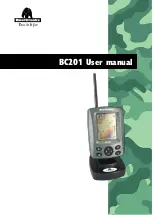Chapter 3: Operating Instructions
53
Here is a list of the possible range settings
In feet:
5, 10, 15, 20, 30, 40, 50, 60, 80, 100, 150, 180, 200,
250, 300, 400, 600, 800, 1000, 1500, 2000, 2500
In fathoms:
1, 2, 3, 4, 5, 8, 10, 15, 20, 25, 30, 40, 50, 60, 80, 100,
150, 200, 250, 300, 450
In meters:
2, 4, 6, 8, 10, 15, 20, 25, 30, 40, 50, 60, 80, 100, 150,
200, 300, 400, 500, 600, 800
Note – If the Sidelooker feature is turned on, there is an extra Soft Key
which allows you to set the range for the Sidelooker. See Section 4.
Fig. 3-16 Range Soft Keys
Fig. 3-17 Variable Range Marker
VRM
“VRM” means “Variable Range Marker.” On this unit, the VRM feature
offers a way of finding the depth of an object on the display. To use the
feature, press the VRM button to create a horizontal line on the display.
VRM depth
VRM marker
Содержание L750
Страница 2: ...L750 Fishfinder Operation Handbook Raymarine...
Страница 3: ......
Страница 9: ...L750Fishfinder InstallationandOperationHandbook vi...