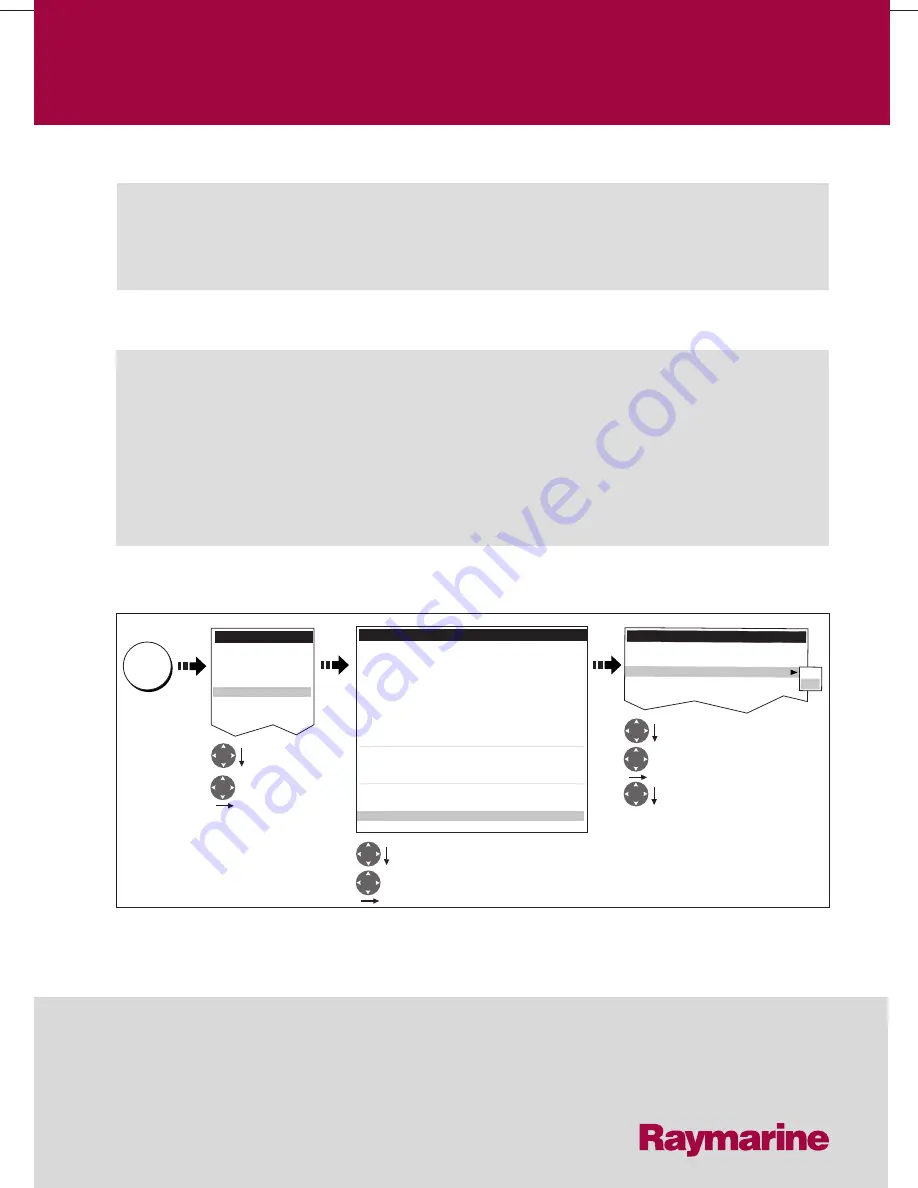
If you have connected two or more E-Series Displays (via either a crossover coupler or SeaTalk High Speed
Switch), all system data (from NMEA 0183, SeaTalk, SeaTalk
2
, NMEA 2000, SeaTalk
hs
waypoints, routes etc)
can be transferred across the network enabling you to input, view and maintain data across all your displays
irrespective of the Display from which the data originated (excepting Video Input).
Operating a networked E-Series Display
Card No. 23
What does a networked system do?
The display that has been installed and nominated as the master, should always be switched on (preferably
first). The master display maintains the waypoint, route and track lists as well as data from NMEA and
SeaTalk. Each time the master display detects a change on any display e.g. waypoint, route or track added or
edited, the data is copied to the database which in turn is copied to all other Displays that are switched on.
If the system does not detect a master, either because it is not switched on or because a master has not been
selected, an alarm will sound and you will be prompted to set a master display.
How is the network controlled?
How do I change the master display?
D84
87
_1
Select
System Integration setup Menu
DCM Message
Seatalk
Data Master
Bridge NMEA Heading
NMEA Output Setup....
ON
ON
ON
OFF
OFF
ON
Chart Setup....
Cartogrphy Setup....
AIS setup....
System Setup....
Alarm Setup....
GPS Status....
Setup
Chart Setup....
Cartogrphy Setup....
AIS setup....
System Setup....
Alarm Setup....
GPS Status....
System Setup Menu
Position Mode...
TD Setup...
Simulator
Bearing Mode
MOD Data Type
Variation Source
Manual Variation
Language
Extended Character Set
Ground Trip Reset...
Settings Reset...
Settings and Data Reset...
Date/Time Setup...
Unit Setup...
System Intregration...
Waypoint Password Setup...
Lat/Long
ON
True
Position
Auto(05
o
W)
00
o
E
English (US)
OFF
MENU
Highlight System
Setup
Select
Select
Highlight System Ingregration
Select ON
Highlight Data Master
Raymarine Inc.
21 Manchester Street,
Merrimack,
NH 03054-4801
USA
1-800-539-5539
www.raymarine.com
Raymarine Ltd
Quay Point
Northarbour Road,
Portsmouth, Hampshire
England PO6 3TD
+44 (0)23 9269 3611
www.raymarine.com
Document No 86114_2

































