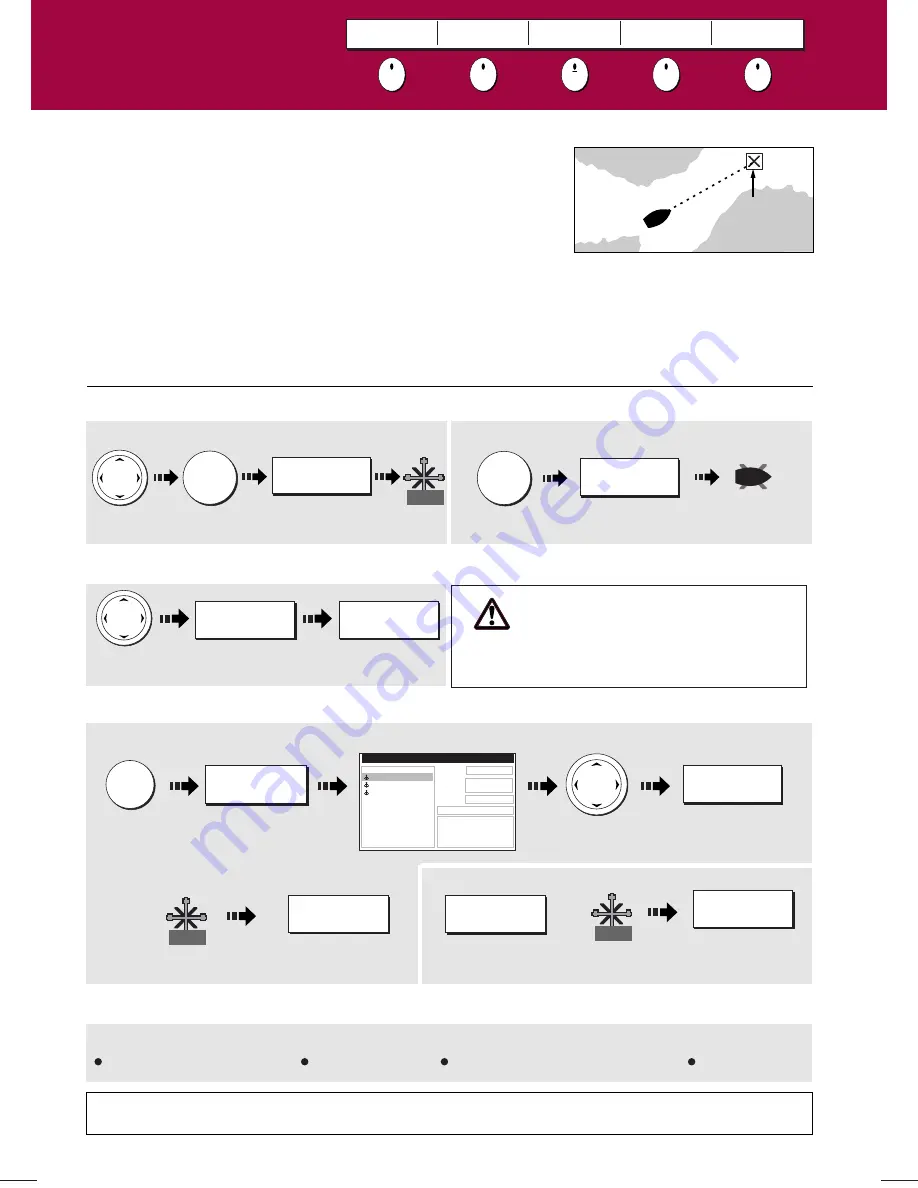
?
More information ...
See the 'Working with Waypoints' chapter of the Reference Manual
D6729_3
How do I navigate to a waypoint?
How do I navigate to a point?
Can I edit a waypoint?
How do I place a waypoint?
... at the cursor?
... at the vessel?
Move cursor
to position
Move cursor
to position
WPTS/
MOB
WAYPOINT AT
CURSOR
WPTS/
MOB
WAYPOINT AT
VESSEL
Waypoint
Alternatively, press WPTS/MOB twice.
What is a waypoint?
A waypoint is a position marked on a chart, radar or fishfinder screen
to indicate a site (for fishing, diving etc), or as a position to go to. You
can place a waypoint at the cursor or your boat's position or at a
specified position. Waypoints are represented in chart or radar
applications as an 'X' (default) and by a vertical line labeled WPT in
Fishfinder. Active waypoints are displayed on 3D Chart and CDI
windows. The details of each waypoint are stored in a waypoint list.
Waypoints can be renamed, edited, grouped, or erased, as necessary.
To make full use of waypoint features, ensure your display is receiving
heading and position data. We recommend that you regularly back-up
your waypoints by archiving them to a CompactFlash card. Waypoints
can also be transferred to another NMEA compatible instrument.
Networked systems
If you have networked two or more
E-Series Displays, the waypoints are
stored on the master display and
transferred to other displays via the
SeaTalk High Speed network.
Basic Navigation
Working with Waypoints
Card No. 11
WAYPOINT AT
CURSOR
WAYPOINT AT
VESSEL
WAYPOINT AT
LAT/LON
GO TO WAYPOINT
OPTIONS
REVIEW AND EDIT
WAYPOINTS
CAUTION
Always check that your route to a waypoint
is safe before travelling towards it.
GOTO...
GOTO CURSOR
Highlight
required waypoint
Name:
Waypoint 1
Waypoint 2
Waypoint 3
Group:
Position:
Rng/Brg:
Temperature:
Depth:
Date:
Time:
---.- F
---.-ft
05/11/2003
14:59:11
O
284
o
4.315nm
Waypoint list
My Waypoint
50 53’.826N
001 10’.963W
o
o
WPTS/
MOB
...using the waypoint list?
GO TO WAYPOINT
OPTIONS...
GO TO WAYPOINT
Once a waypoint has been placed it can be edited in as variety of ways. You can:
Change the waypoint details
Move a waypoint.
Change the default group or symbol
WPT
Place cursor
over waypoint.
...using the cursor?
GO TO WAYPOINT
WPT
Move cursor to
required position
STOP GOTO
GOTO...
WPT
OR
:
Erase a waypoint
To stop navigation to a waypoint:









































