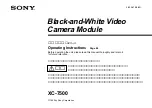79
Chapter 7: Initial Setup
fer these with the Serial numbers on your Nav Station
schematic diagrams.
•
Assigned to
Shows the assignment of the selected keyboard.
To assign a Keyboard to a Nav Station
from the Assign Keyboards menu:
1. Select the desired keyboard from those displayed.
2. Press
ASSIGN TO NAV STN
.
Then either:
i.
Select from the list of available Nav Stations. OR
ii. Press the
ASSIGN TO ALL NAV STNS
softkey.
3. Press
OK
when complete.
To assign a Keyboard to an individual monitor
from the Assign Keyboards menu:
1. Select the desired keyboard from those displayed.
2. Press
ASSIGN TO MONITOR
.
3. Select from the list of available Monitors.
4. Press
OK
when complete
To identify the correct keyboard
If you are unsure of which keyboard to select, press the
IDENTIFY KEYBOARD
softkey to show a message on the monitor
to identify the keyboard being used.
Содержание G-Series system
Страница 1: ...G Series Systems Installation and Commissioning Instructions...
Страница 2: ......
Страница 3: ...G Series System Installation Commissioning Instructions Document Number 87070_1 Date June 2007...
Страница 6: ...G Series Installation Commissioning 6...
Страница 10: ...G Series Installation Commissioning 10...
Страница 14: ...G Series Installation Commissioning 14...
Страница 29: ...29 Chapter 3 Packs and contents 3 7 Alarm buzzer Pack items Description Part No Alarm buzzer E26033 D10363 1...
Страница 30: ...G Series Installation Commissioning 30...
Страница 56: ...G Series Installation Commissioning 56...
Страница 68: ...G Series Installation Commissioning 68...
Страница 72: ...G Series Installation Commissioning 72...
Страница 80: ...G Series Installation Commissioning 80...
Страница 102: ...G Series Installation Commissioning 102...
Страница 108: ...G Series Installation Commissioning 108...
Страница 120: ...G Series Installation Commissioning 120...
Страница 126: ...G Series Installation Commissioning 126...
Страница 127: ......