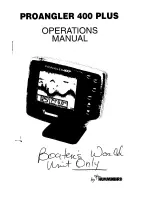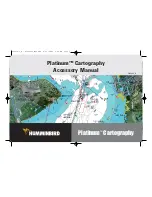4.4 Selecting a location for the display
General location requirements
When selecting a location for the unit it is important to consider a
number of factors.
Ventilation requirements
To provide adequate airflow:
• Ensure that equipment is mounted in a compartment of
suitable size.
• Ensure that ventilation holes are not obstructed.
• Ensure adequate separation of equipment.
Mounting surface requirements
Ensure units are adequately supported on a secure surface. Do
NOT mount units or cut holes in places which may damage the
structure of the vessel.
Cable routing requirements
Ensure the unit is mounted in a location which allows proper
routing and connection of cables:
• Minimum cable bend radius of 100 mm (3.94 in) is required
unless otherwise stated.
• Use cable supports to prevent stress on connectors.
Water ingress
This unit is suitable for mounting both above and below decks. It
is waterproof to IPX6 and IPX7. Although the unit is waterproof,
it is good practice to locate it in a protected area away from
prolonged and direct exposure to rain and salt spray.
Electrical interference
Select a location that is far enough away from devices that
may cause interference, such as motors, generators and radio
transmitters/receivers.
GPS location requirements
In addition to general guidelines concerning the location of
marine electronics, there are a number of environmental factors
to consider when installing equipment with an internal GPS
antenna.
Mounting location
•
Above Decks mounting:
It is recommended that the display is mounted above decks
as this provides optimal GPS performance.
•
Below Decks mounting:
GPS performance may be less effective when mounted below
decks.
Vessel construction
The construction of your vessel can have an impact on GPS
performance. For example, the proximity of heavy structures
such as a structural bulkhead, or the interior of larger vessels
may result in a reduced GPS signal. Before locating equipment
with an internal GPS antenna below decks, seek professional
assistance.
Prevailing conditions
The weather and location of the vessel can affect the GPS
performance. Typically calm clear conditions provide for a more
accurate GPS fix. Vessels at extreme northerly or southerly
latitudes may also receive a weaker GPS signal. GPS antenna
mounted below decks will be more susceptible to performance
issues related to the prevailing conditions.
Compass safe distance
To prevent potential interference with the vessel's magnetic
compasses, ensure an adequate distance is maintained from
the display.
When choosing a suitable location for the display you should aim
to maintain the maximum possible distance between the display
and any compasses. Typically this distance should be at least
1 m (3 ft) in all directions. However for some smaller vessels
it may not be possible to locate the display this far away from
a compass. In this situation, the following figures provide the
minimum safe distance that should be maintained between the
display and any compasses.
D12650-1
2
00 m
m
(7.8
7 in)
350 m
m
(13.8
in)
700
mm
(27
.5 i
n)
500
mm
(19
.7 i
n)
2
50 m
m
(9.8
4 in)
00
0
1
2
3
3
00 m
m
(11.8
in)
4
5
6
Item
Compass position in
relation to display
Minimum safe
distance from display
1
Top
200 mm (7.87 in.)
2
Rear
500 mm (19.7 in.)
3
Right-hand side
350 mm (13.8 in.)
4
Underside
300 mm (11.8 in.)
5
Front
700 mm (27.5 in.)
6
Left-hand side
250 mm (9.84 in.)
Viewing angle considerations
As display contrast and color are affected by the viewing angle,
If you intend to surface mount the display, it is recommended
that you temporarily power up the display when planning the
installation, to enable you to identify which location gives the
optimum viewing angle.
Viewing angle
000
000
000
000
000
00000
00000
00000
D
12625-1
C
D
A
B
A
70º
B
70º
C
70º
D
45º
Note:
The angles stated are for a contrast ratio of equal to or
greater than 10.
Location and mounting
23
Содержание E70085 Dragonfly
Страница 2: ......
Страница 4: ......
Страница 6: ...16 1 Technical specification 92 Chapter 17 Spares and accessories 93 17 1 Accessories 94 6 Dragonfly ...
Страница 10: ...10 Dragonfly ...
Страница 14: ...14 Dragonfly ...
Страница 18: ...18 Dragonfly ...
Страница 28: ...28 Dragonfly ...
Страница 32: ...32 Dragonfly ...
Страница 52: ...52 Dragonfly ...
Страница 70: ...70 Dragonfly ...
Страница 78: ...78 Dragonfly ...
Страница 82: ...82 Dragonfly ...
Страница 89: ...Chapter 15 Technical support Chapter contents 15 1 Raymarine customer support on page 90 Technical support 89 ...
Страница 93: ...Chapter 17 Spares and accessories Chapter contents 17 1 Accessories on page 94 Spares and accessories 93 ...
Страница 95: ......
Страница 96: ...www raymarine com ...