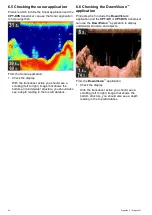– A low value decreases the depth at which the
ilter is applied.
– A high value increases the depth at which the
ilter is applied.
Sonar
DownVision
0%
100%
The new values will persist over a power cycle.
Adjusting the Noise Filter
From the application menu:
1. Select
Sonar Sensitivity
or
DownVision
Sensitivity
.
2. Select
Noise Filter
.
3. Use the
Up
and
Down Directional controls
to
adjust the Noise Filter to the required value, or
4. Press the
OK
button to switch between Auto and
Manual.
7.11 Color Palettes
Various color palettes are available to suit different
conditions and your personal preference.
The new color palette remains selected after a power
cycle, The color palette is a global setting which will
apply to all views.
Sonar application color palettes
Classic Blue (default)
Classic Black
Classic White
Sunburst
Night Vision
Fishinder applications
57
Содержание Dragonfly 6
Страница 2: ......
Страница 4: ......
Страница 24: ...24 Dragonly 6 Dragonly 7...
Страница 82: ...82 Dragonly 6 Dragonly 7...
Страница 96: ...96 Dragonly 6 Dragonly 7...
Страница 104: ...104 Dragonly 6 Dragonly 7...
Страница 108: ...108 Dragonly 6 Dragonly 7...
Страница 109: ...Chapter 13 Technical speciication Chapter contents 13 1 Technical speciication on page 110 Technical speciication 109...
Страница 112: ...112 Dragonly 6 Dragonly 7...
Страница 113: ...Chapter 14 Spares and accessories Chapter contents 14 1 Accessories on page 114 Spares and accessories 113...
Страница 115: ......
Страница 116: ......