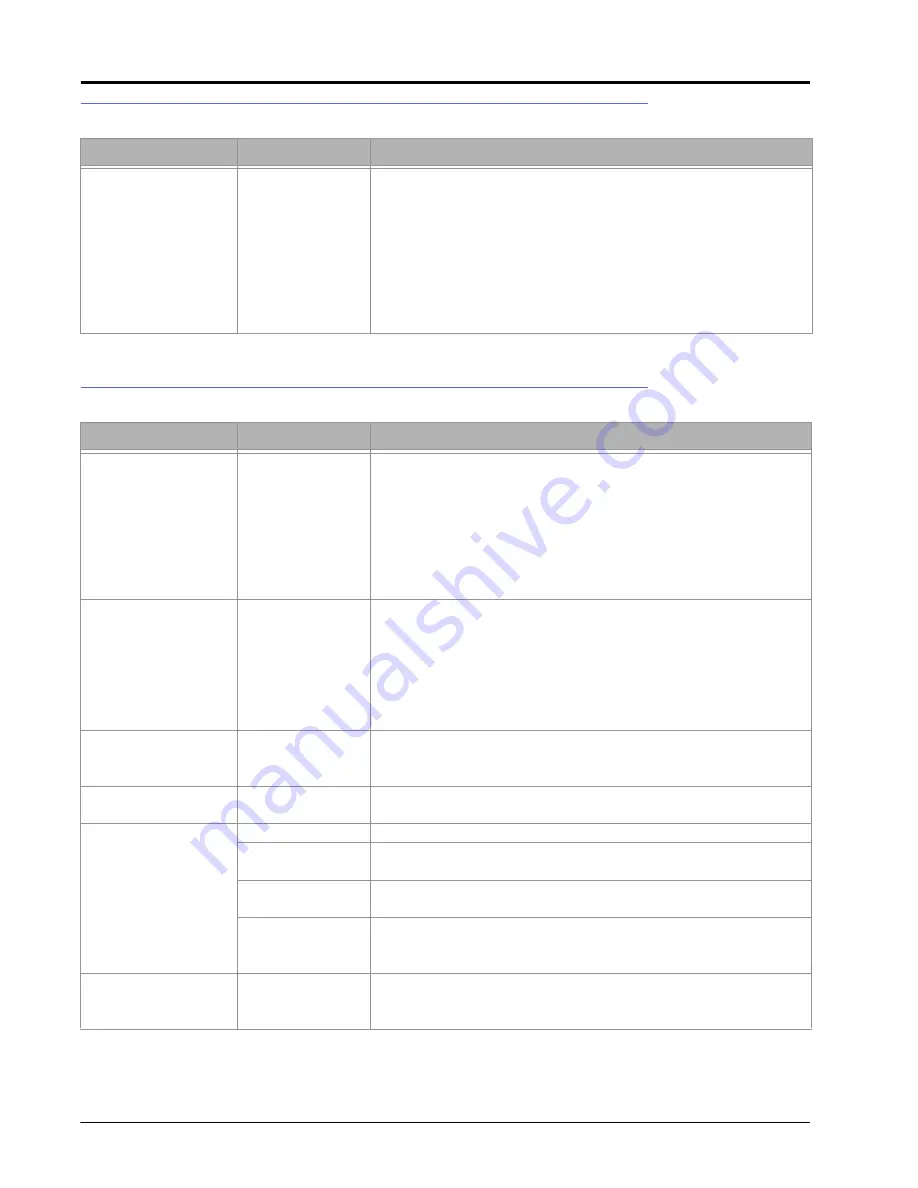
A
PPENDIX
C
22
Raven Switch Pro™ Installation & Reference Manual
SETUP ISSUES
JOB ISSUES
Issue
Possible Cause
Solution
Previous settings have
been lost
Settings deleted
from console’s
memory
Refer to the field computer Installation & Operation Manual for
troubleshooting information.
Calibration required
after removing the
previous SCS
Console
Ensure all of the calibration values from previous SCS control system
have been re-programmed into the new CAN console.
Poor CAN
connections
See the CAN Troubleshooting section.
Issue
Possible Cause
Solution
Section status numbers
display as inactive
Switch Pro section
switches are in the
Off position
Toggle the section and master switches to the On position.
AccuBoom enabled
but machine is not
moving
Move the machine out of the applied zone.
Enable AccuBoom Override on the field computer.
CAN is
disconnected
See the CAN Troubleshooting section.
Section status number
does not turn green
when section turned on
Boom sections not
setup properly
Check the boom setup on the console.
Nodes not
completely
programmed
Check node calibration and ensure all calibration values are entered
and correct
The boom is
disconnected
Check the connection and wiring to the boom.
Switch Pro CAN
AccuBoom will not turn
on.
Section or master
switches in the Off
position.
Toggle the section switches to the Accu or On positions. On
overrides AccuBoom automatic section control and the section will
remain on at all times.
Product function keys
do not work
Product application
is turned off
Switch product application to either auto or manual mode.
Product spread in zero
rate zones.
Bed creep
Adjust hydraulic valve to stop the bed creep.
Wrong valve type
on vehicle
Must use either a fast close or PWM close valve.
Incorrect valve
setting
Check valve or PWM setting.
Switch Pro section
switches in the On
position
Toggle section switches to the Accu or Off position.
Envizio/Viper Pro not
painting but boom
sections are on
Remote section
switches left in the
ON position
Toggle all remote section switches to the OFF position. Remote
switches will override Switch Pro section switches and AccuBoom,
automatic section control, features.
Содержание Switch Pro
Страница 17: ...13 FIGURE 2 Viper Pro with Switch Pro for SCS 440 450 Cabled Systems...
Страница 19: ...15 FIGURE 4 Viper Pro with Switch Pro for SCS 4400 Cabled Systems...
Страница 21: ...17 FIGURE 6 Viper Pro with Switch Pro Combo Cable for SCS 440 450 Cabled Systems...
Страница 23: ...19 FIGURE 8 Viper Pro with Switch Pro Combo Cable for SCS 4400 Cabled Systems...
Страница 24: ...APPENDIX B 20 Raven Switch Pro Installation Reference Manual...
Страница 28: ...APPENDIX C 24 Raven Switch Pro Installation Reference Manual...
Страница 30: ...Index 22 Raven Switch Pro Installation Reference Manual...







































