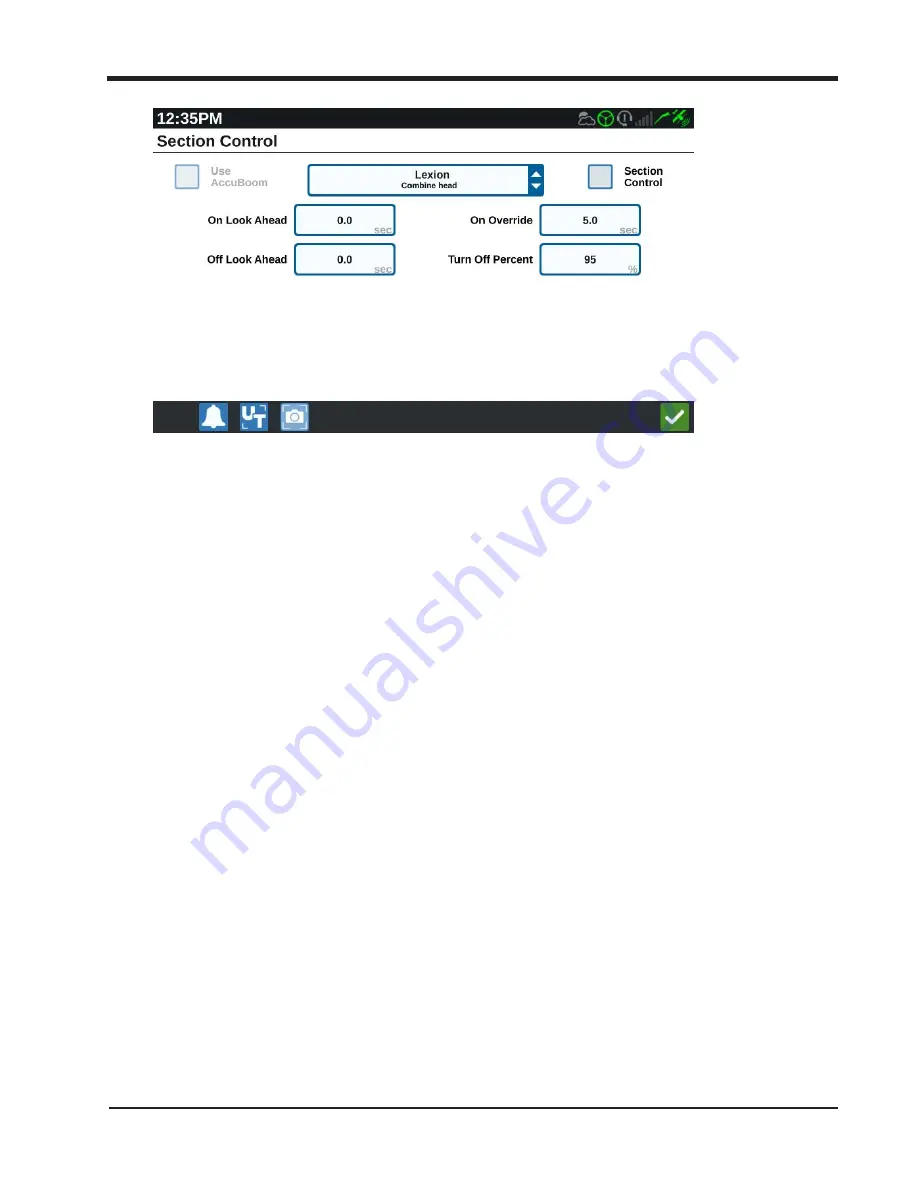
2. Disable the
Section Control
check box option.
Note:
Leaving section control on will cause gaps in the coverage map and may cause
issues with OMNiDRIVE™ route planning.
Networking
1. From the main screen, select the
Settings
icon in the lower, left corner of the display
and select the
Networking
button.
2. Disable the
Enable WiFi
option.
Note:
OMNiDRIVE™ may encounter communication errors if this option is not
disabled.
Enable the On-Screen Master Switch
1. From the main screen, select the
Settings
icon in the lower, left corner of the display
and select the
Master Switch
button.
2. Enable the
On-Screen
option. This option allows the combine operator to use the
CR7™ touch screen to toggle coverage mapping on and off while harvesting to record
area covered or harvested.
228
Содержание OMNiDRIVE
Страница 2: ......
Страница 30: ...Chapter 2 30 ...
Страница 36: ...Chapter 2 36 ...
Страница 42: ...Chapter 2 OMNiDRIVE System Diagram Combine 42 ...
Страница 75: ...Installation Overview 75 ...
Страница 121: ...Installation Overview 2 Connect the autonomous bypass switch to the arm rest cable 121 ...
Страница 130: ...Chapter 2 2 Connect the autonomous bypass switch to the arm rest cable 130 ...
Страница 187: ...Chapter 3 3 From the RS Lite home page select the Settings menu followed by the TIB Settings tab 187 ...
Страница 192: ...Field Provisioning Overview 192 ...
Страница 195: ...Chapter 3 3 From the RS Lite home page select the Settings menu followed by the TIB Settings tab 195 ...
Страница 220: ...2 Next select Applications then StarFire and select the Setup tab 220 ...
Страница 259: ...Chapter 4 4 Select the Advanced OMNiDRIVE Tuning button The following responsiveness set tings will be displayed 259 ...
Страница 261: ......
Страница 275: ......






























