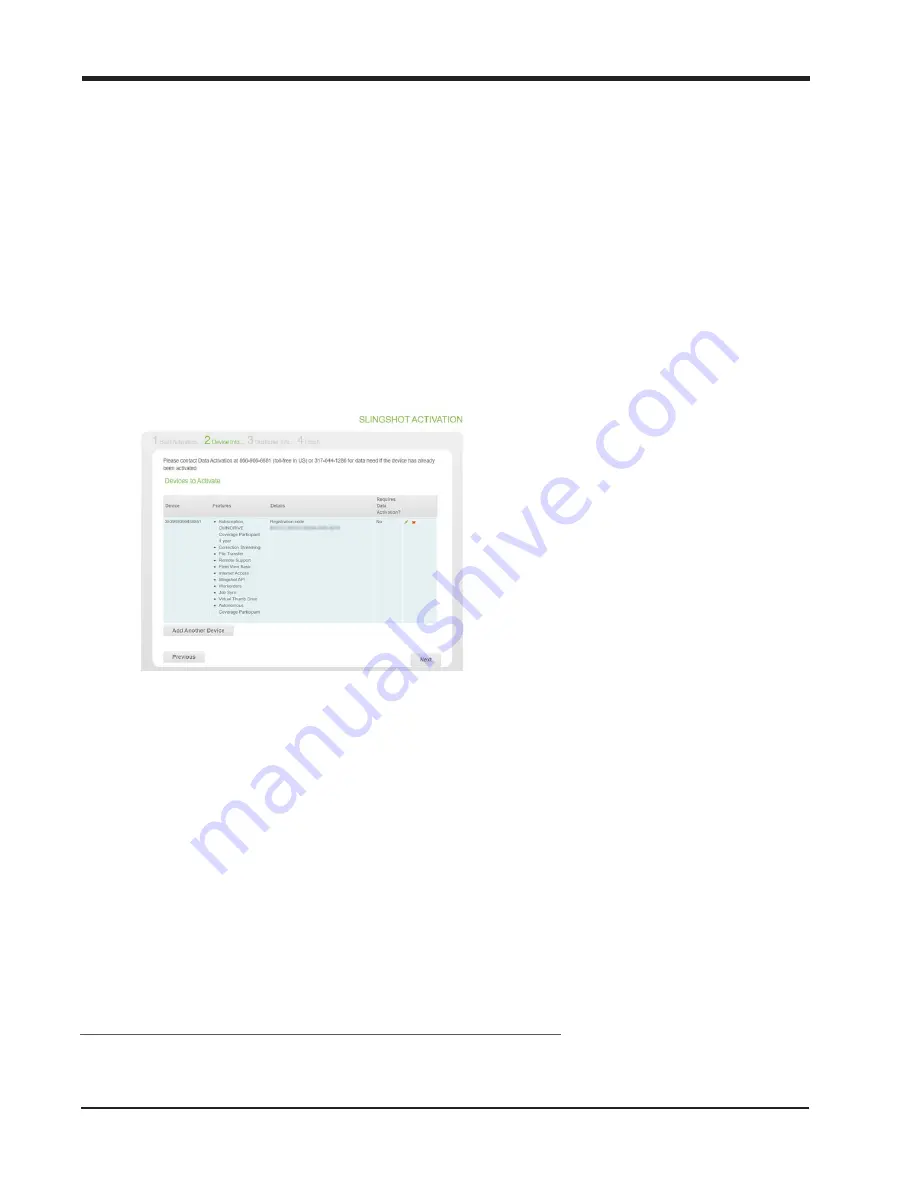
Chapter 3
Note:
Enter the registration code with dashes as shown the sheet provided.
10. In the
Corrections
area toward the bottom of the page, select
No
.
Note:
RTK
1
corrections are provided by the receiver on the machine and not through
the Slingshot® network.
11. Select the
Save Device
button to add the device to the OLAF.
Note:
It is not recommended to activate multiple OMNiDRIVE™ devices on a single
OLAF. If additional devices are activated via one OLAF, the appropriate codes must be
associated with the correct devices. All devices on an OLAF must be associated with the
same client account.
12. The OLAF form will update and a page similar to the following example is displayed.
Note:
If a page similar to the above does not display, check that the correct
information has been entered on the Device Info form and select
Save Device
again. If
the page still does not update correctly, contact the Raven Technical Service team.
13. Select the
Next
button in the lower, right corner of the page.
14. On the
Customer Info
page, select the
New Slingshot Customer
or
Change
button
and fill in the information for the customer responsible for managing the cellular data
plan and associated charges.
1
Real-time Kinematic
151
Содержание OMNiDRIVE
Страница 2: ......
Страница 30: ...Chapter 2 30 ...
Страница 36: ...Chapter 2 36 ...
Страница 42: ...Chapter 2 OMNiDRIVE System Diagram Combine 42 ...
Страница 75: ...Installation Overview 75 ...
Страница 121: ...Installation Overview 2 Connect the autonomous bypass switch to the arm rest cable 121 ...
Страница 130: ...Chapter 2 2 Connect the autonomous bypass switch to the arm rest cable 130 ...
Страница 187: ...Chapter 3 3 From the RS Lite home page select the Settings menu followed by the TIB Settings tab 187 ...
Страница 192: ...Field Provisioning Overview 192 ...
Страница 195: ...Chapter 3 3 From the RS Lite home page select the Settings menu followed by the TIB Settings tab 195 ...
Страница 220: ...2 Next select Applications then StarFire and select the Setup tab 220 ...
Страница 259: ...Chapter 4 4 Select the Advanced OMNiDRIVE Tuning button The following responsiveness set tings will be displayed 259 ...
Страница 261: ......
Страница 275: ......






























