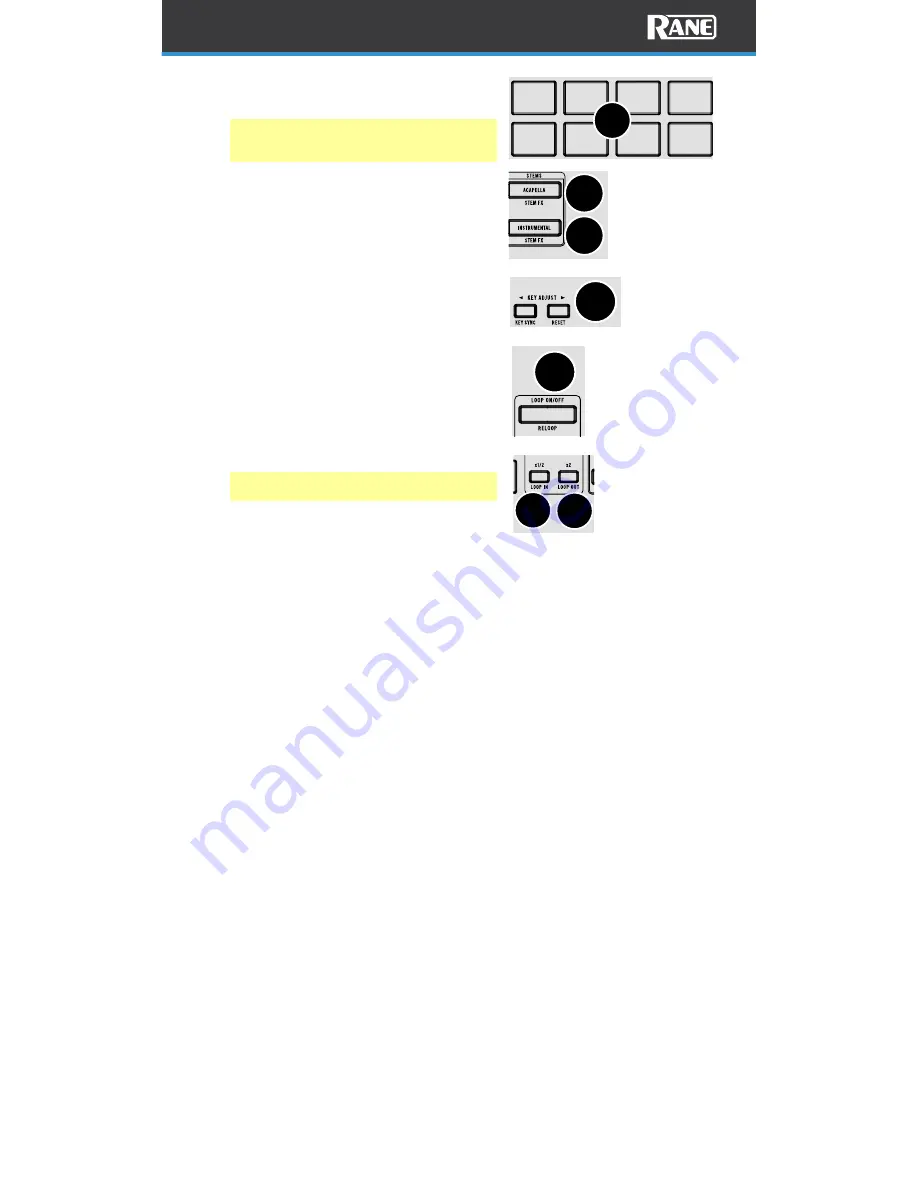
9
7.
Performance Pads: These pads have
different functions on each deck depending
on the current pad mode.
Note: See the
section to learn how to use the pads in
each mode.
8.
Acapella:
Press to filter out the
instrumental and only play the vocals for
the current track.
Press and hold Shift and press this button
to apply an echo out effect to the removed
stem elements.
9.
Instrumental: Press this button to filter out
the vocals of the current track to create an
instrumental for the current track.
Press and hold Shift and press this button
to apply an echo out effect to the removed
stem elements.
10.
Key Adjust: Adjusts the key of the active
deck. Use < > to move up or down the key
scale.
Press and hold Shift and press < to turn on
Key Sync.
Press and hold Shift and press > to reset
the key.
Note: The Serato Pitch N Time plugin is
required to use Key Adjust.
11.
Loop On/Off / Reloop: Press this button to
create an auto-loop with the length that is
set in the software.
Press and hold Shift and press this button to skip to the last-played loop and
activate it immediately.
12.
x1/2 / Loop In: Press this button to halve the length of the current loop.
Press and hold Shift press this button to create a Loop In point at the current
location.
13.
x2 / Loop Out: Press this button to double the length of the current loop.
Press and hold Shift and press this button to create a Loop Out point at the
current location.
13
12
10
7
8
9
11
Содержание Four
Страница 1: ...User Guide Powered by Serato DJ Pro...
Страница 38: ...Manual Version 1 0...
























