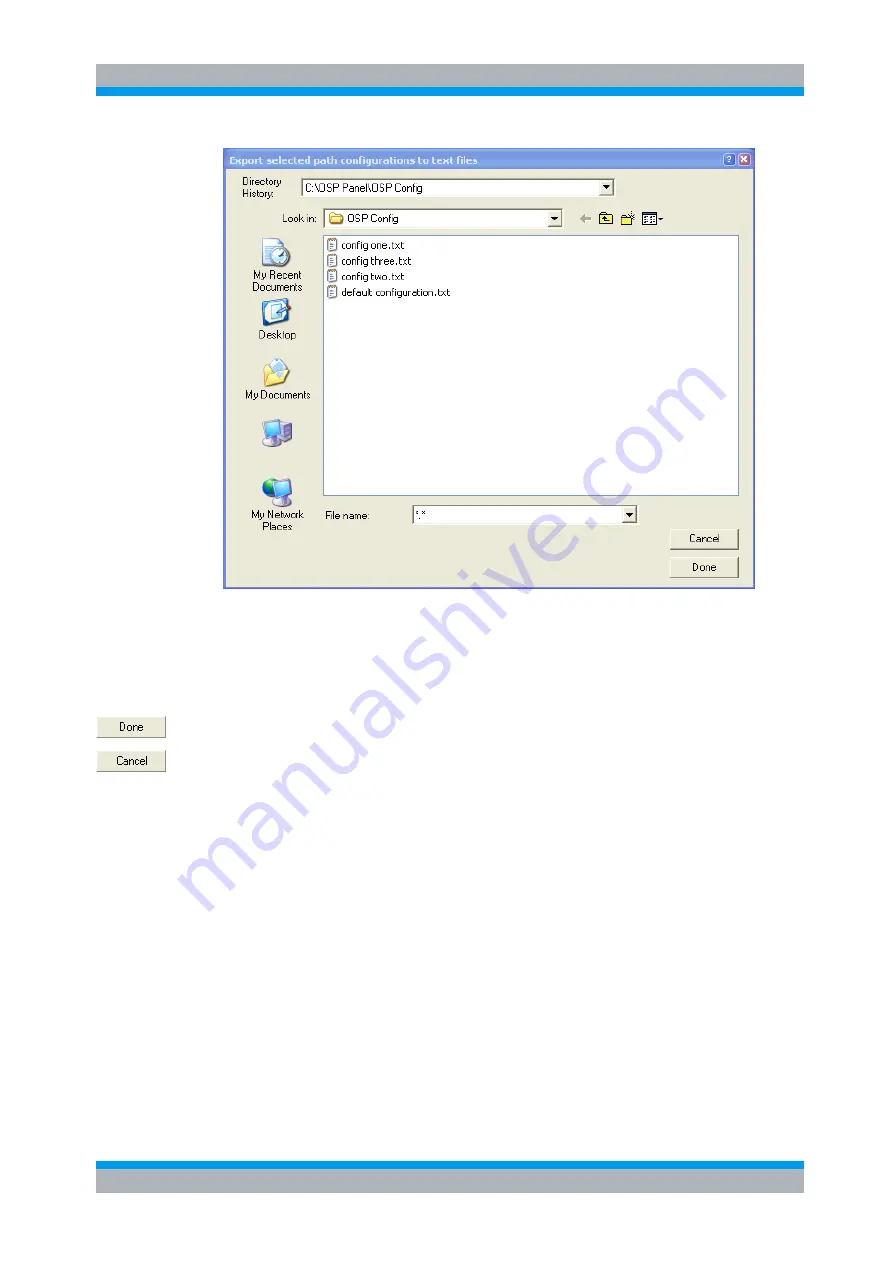
R&S OSP
Getting Started
Operating Manual 1505.3896.12 - 14
62
With the usual Windows operation one can move throughout the files system in order
to define the directory. By default the directory is the installation path of the OSP
Panel.
The file name selection in the lower part of the dialog has no meaning. Only the
directory name in the field at the top of the dialog is used.
The
selected paths will be saved as files with the suffix “.txt” to the directory indicated.
Pressing this button will exit the dialog
3.4.5 Import a Path
If a path has been exported as described in the previous chapter, the path can be
imported again. It is required that the OSP Panel is connected to an instrument.
1.
Start the OSP Panel.
2.
Select
>Path >Import Paths … in the OSP Panel.
The following dialog appears:






























