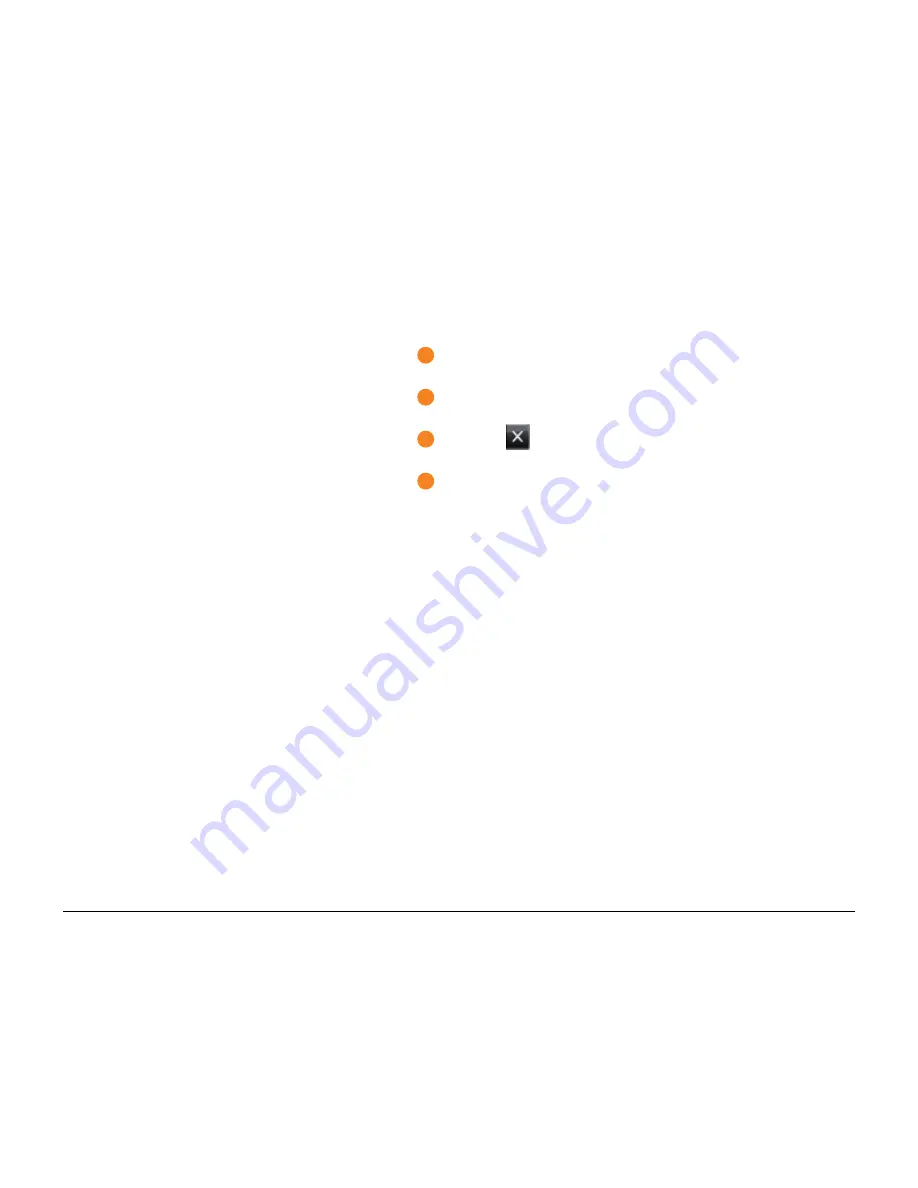
Rand McNally IntelliRoute
®
TND
TM
500 User’s Guide
58
Remove a Stop from a Route
From the
Main Menu
:
1
Tap
Choose Destination > Multi-Stop Trips
.
The
Multi-Stop Trips Window
displays.
2
Tap on the route.
The
Route Stop Window
displays.
3
Tap on the
next to the stop to be removed.
A confirmation window displays.
4
Tap
Yes
.
The
Route Stop Window
re-displays with the stop removed.
Содержание intelliroute TND 500
Страница 1: ...User s Guide ...
Страница 11: ...Rand McNally IntelliRoute TNDTM 500 User s Guide 6 This page intentionally left blank ...
Страница 20: ...Rand McNally IntelliRoute TNDTM 500 User s Guide 15 This page intentionally left blank ...
Страница 28: ...Rand McNally IntelliRoute TNDTM 500 User s Guide 23 This page intentionally left blank ...
Страница 58: ...Rand McNally IntelliRoute TNDTM 500 User s Guide 53 This page intentionally left blank ...
Страница 77: ...Rand McNally IntelliRoute TNDTM 500 User s Guide 72 This page intentionally left blank ...
Страница 96: ...Rand McNally IntelliRoute TNDTM 500 User s Guide 91 This page intentionally left blank ...
Страница 108: ...Rand McNally IntelliRoute TNDTM 500 User s Guide 103 This page intentionally left blank ...






























