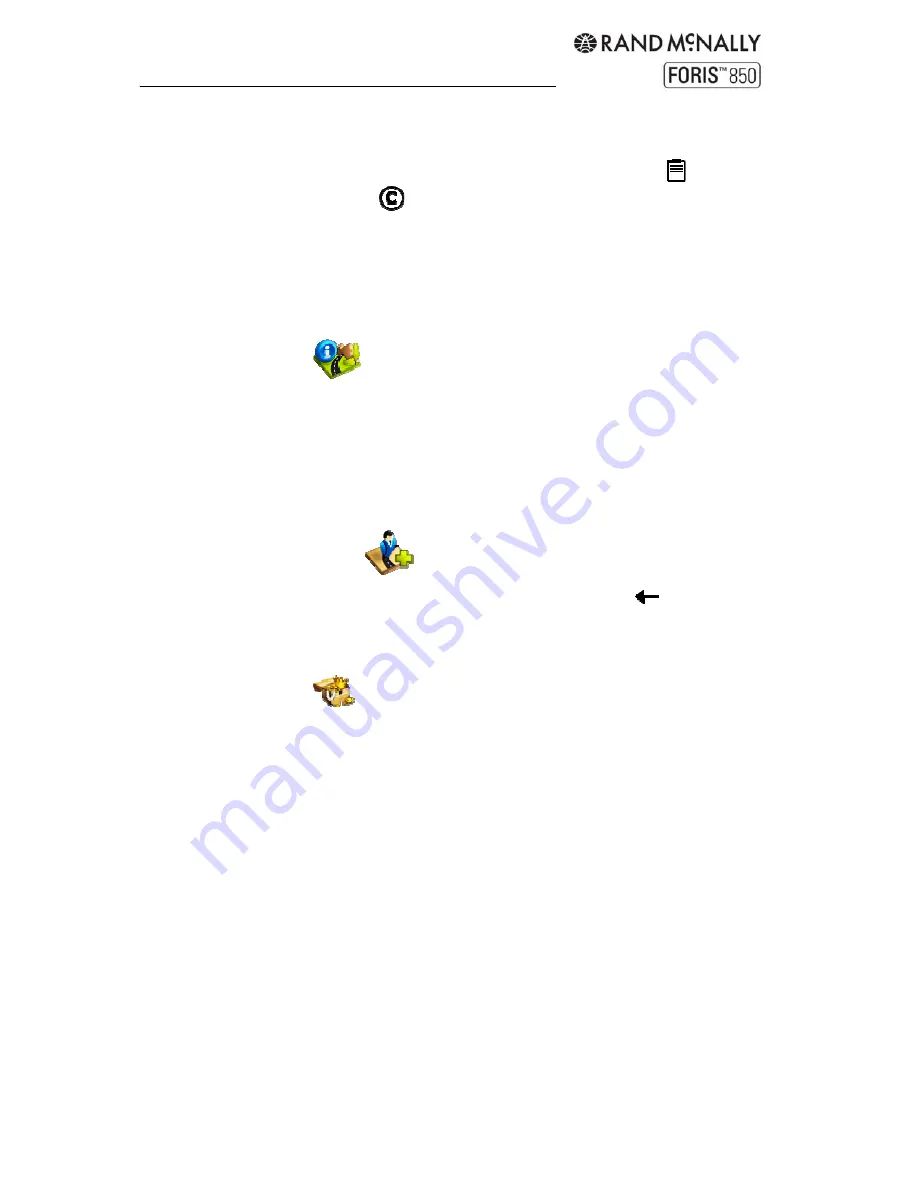
Rand McNally Foris
TM
User Manual
21
instructions, tapping on the crosshairs. Tap on the screen again to return to the menu.
6.3.18 Info
View display system information, including software and map versions. Tap
for a list of
available software functions. Tap
to display copyright information.
6.3.19 Arrange menu
Use "Arrange menu" to change the order of the menu functions within the system/general
settings. Select a function and move it with the aid of the arrows on the right. No functions
will be deleted. To restore to the default order, tap "Reset."
7. Active
route
If you have calculated a route and are in navigation mode, the following options are
available:
Calculate alternatives:
Calculates two alternative routes
Enter stopover
: Enter a stopover point between the current position and the destination
Next destination:
(For multi-stop trips) Navigate to the next destination
Current trip profile
: (For multi-stop trips) View the entire tour profile (see Chapter 5.3)
8. Remember position
Saves the current position as a waypoint. Use the date and time, or tap
to delete and
enter another name. To save a point other than your current location, see waypoint manager
(Chapter 10).
9. Geocaching
Geocaching is a kind of outdoor treasure hunt in which you as the treasure hunter can find
concealed containers, known as geocaches. Transfer geocaches from the Internet to your
Foris via Trailhead (see Chapter 14). For more information on geocaching, visit
geocaching.com.
Note: When navigating to a geocache, disable the "Position on street" setting in "Settings >
Map display."
9.1 Transfer files to your device
Transfer by Trailhead
You can download geocaches to your device via GPX Manager in Trailhead. (See Chapter
14.2.)
Transfer by plugin
For geocaching.com premium members:
On geocaching.com, click "send to my GPS device" and click the Rand McNally tab. Follow
the instructions to install the plugin and transfer geocaches.
Содержание Foris 850
Страница 1: ...User Manual ...














































