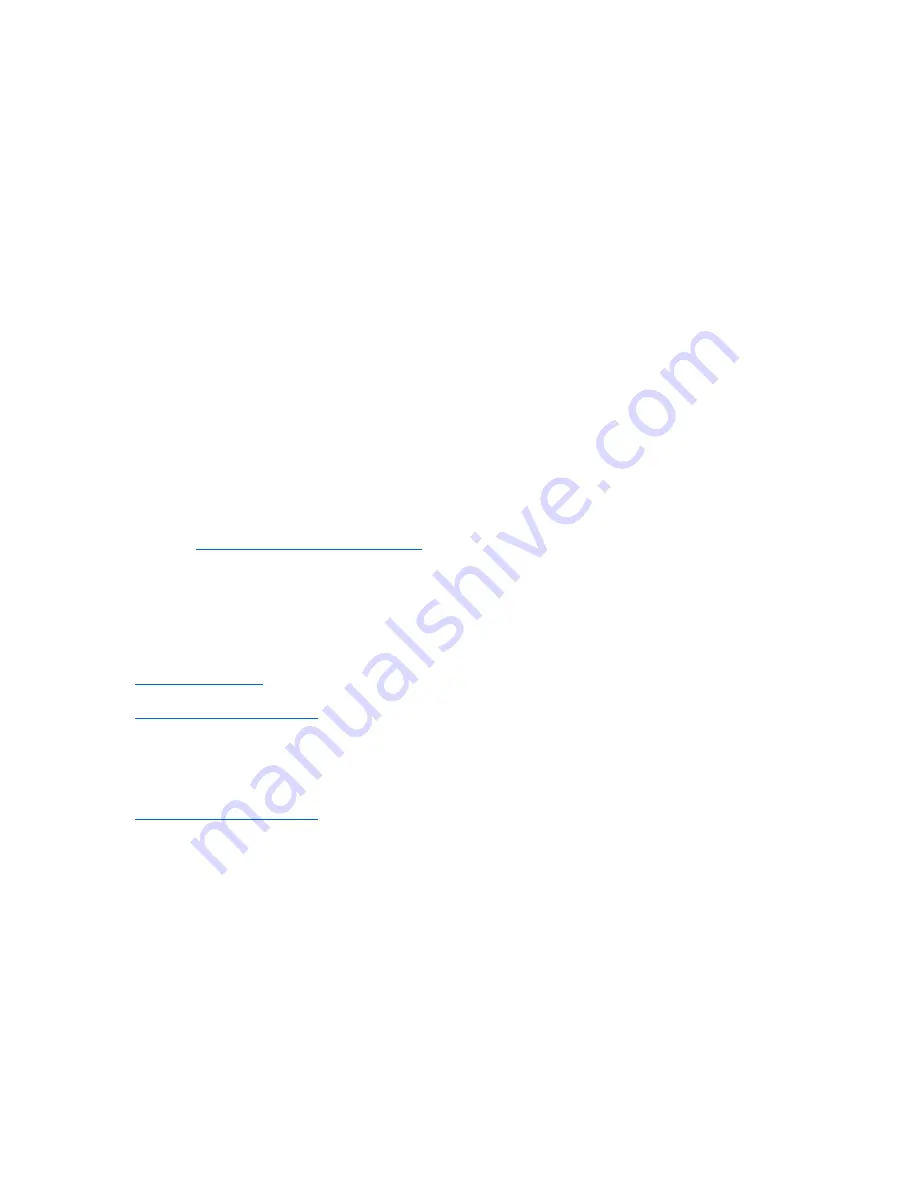
1.4. Battery and charging information
ZORRO is powered by 2x 3.7V 18350 Lithium Ion cells and is charged using the built-in USB-C
port. The charging circuitry is designed for charging 2x 3.7V Lithium Ion/Poly or 1x 7.4V Lipo
battery pack only; the nominal voltage is 3.7V and the maximum charging voltage is 4.2V.
Never charge 3.6V LiFe and 3.6V 18350 Lithium Ion packs with the onboard charger. Charging or
using the wrong battery chemistry/polarity may cause permanent damage to the PCB and in
certain situations cause fires.
Check the voltage and condition of the battery regularly and never charge the device
unattended. Only charge in safe areas away from combustable materials. Refrain from charging
the radio unit if it was exposed to water or was damaged in any way. RadioMaster does not
assume any responsibility for any adverse consequences caused by the use or misuse of this
product.
1.5. Manual and firmware download
ZORRO is pre-installed with factory approved EdgeTX firmware and is also capable of operating
OpenTX. To download the latest manual or stock factory firmware, please visit the RadioMaster
website:
When updating your radios firmware we would encourage you to use EdgeTX Buddy.
EdgeTX
(Information about EdgeTX)
(easy to use tool for FW updates)
OpenTX
(Information as OpenTX)
Содержание Zorro
Страница 1: ...ZORRO Instruction manual Version 1 0 WWW RADIOMASTERRC COM ...
Страница 6: ...1 3 Radio overview ...
Страница 16: ...3 2 3 RADIO SETUP ...
Страница 17: ...3 2 4 GLOBA FUNCTIONS 3 2 5 TRAINER 3 2 6 HARDWARE ...
Страница 19: ...3 4 Model settings Model Setup 3 4 1 Model settings Model setup ...








































