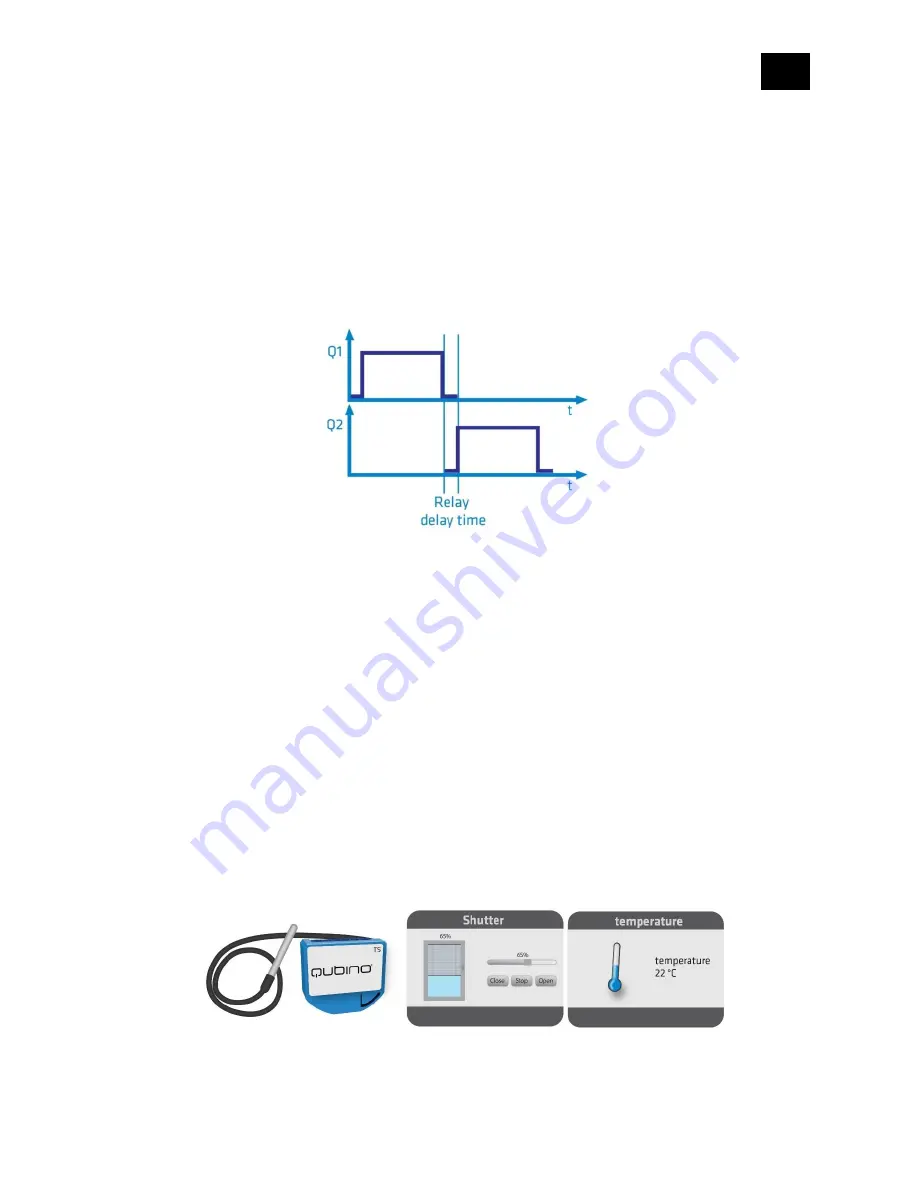
EN
.
54
Parameter no. 90
–
Time delay for next motor movement
This parameter defines the minimum time duration between successive motor movements
(minimum time after which the motor is switched off and on again).
Values (size is 1-byte dec):
•
default value 5 = 500ms
•
1 - 255 = 0.1seconds
–
25,5seconds (100ms resolution)
Parameter no. 110
–
Temperature Sensor Offset Settings
Set value is added to or subtracted from the measured value to adjust the temperature report
sent by an external sensor (sold separately). This parameter only applies to the Celsius
temperature unit (the Fahrenheit unit is currently not supported).
Values (size is 2-byte dec):
•
default value 32536
•
32536 - Offset is 0
°C
.
•
1 - 100 - Where 1 stands for 0.1
°C
and 100 stands for 10.0
°C
added to the actual
measurement.
•
1001 - 1100
–
Where 1001 stands for -0.1
°C
and 1100 stands for -10.0
°C
subtracted from
the actual measurement.
Содержание Flush Shutter
Страница 3: ...EN 3 18 Warning 64 19 Regulations 64 ...
Страница 12: ...EN 12 Remotely control projector screen Remotely control retractable awnings Remotely control windows ...
Страница 19: ...EN 19 4 Package Contents Flush Shutter Device Installation Manual ...
Страница 21: ...EN 21 ...
Страница 25: ...EN 25 After Qubino installation ...
Страница 31: ...EN 31 Step 2 Switch of the power supply Step 3 Connect the temperature sensor as shown below ...
Страница 32: ...EN 32 Step 4 Place the temperature sensor in the switch box Step 5 Turn the fuse on ...
Страница 33: ...EN 33 Step 6 Re include the device to your network ...
Страница 34: ...EN 34 Step 7 Start using the temperature sensor in connection with your device ...



































