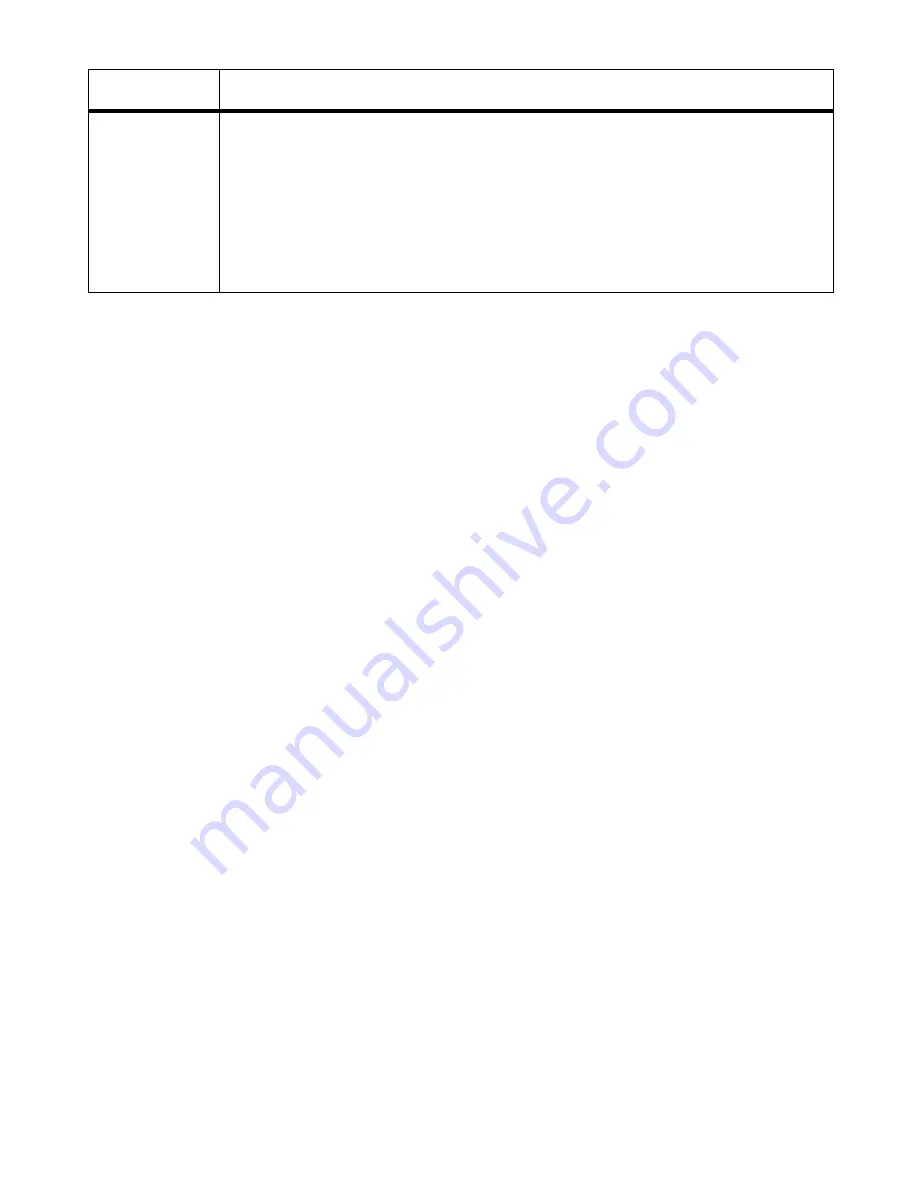
Chapter 3
Page 17
5. The first time you use projection mode you are prompted to calibrate immediately.
Click the Calibrate button to automatically open the calibration wizard.
Manually starting a calibration is described in:
•
“Using The Whiteboard Mode Application” on page 18 for Whiteboard mode.
•
“Projection/Virtual Touchscreen Mode” on page 21 for Projection mode.
Whiteboard Mode
Whiteboard mode is the Quartet IdeaShare Board acting as a whiteboard recorder;
recording data as it is written on the whiteboard and displaying that data in the eBeam
Software whiteboard mode application window.
Macintosh
OS X
• The System menu in menu in eBeam Software’s Whiteboard mode
application. See “Using The Whiteboard Mode Application” on
page 18.
• The Status icon menu in menu in eBeam Software’s Whiteboard
mode application. See “Using The Whiteboard Mode Application” on
page 18.
• The eBeam System Settings icon from the docklet. File menu.
Platform
Instructions
Содержание IdeaShare
Страница 1: ...User Manual 68505295 ACCO Brands Corporation 300 Tower Parkway Lincolnshire IL 60069 3640 acco com...
Страница 6: ......
Страница 20: ...Page 14 Set Up and Use The Quartet IdeaShare Board...
Страница 32: ...Page 26 Troubleshooting...
Страница 34: ......


































