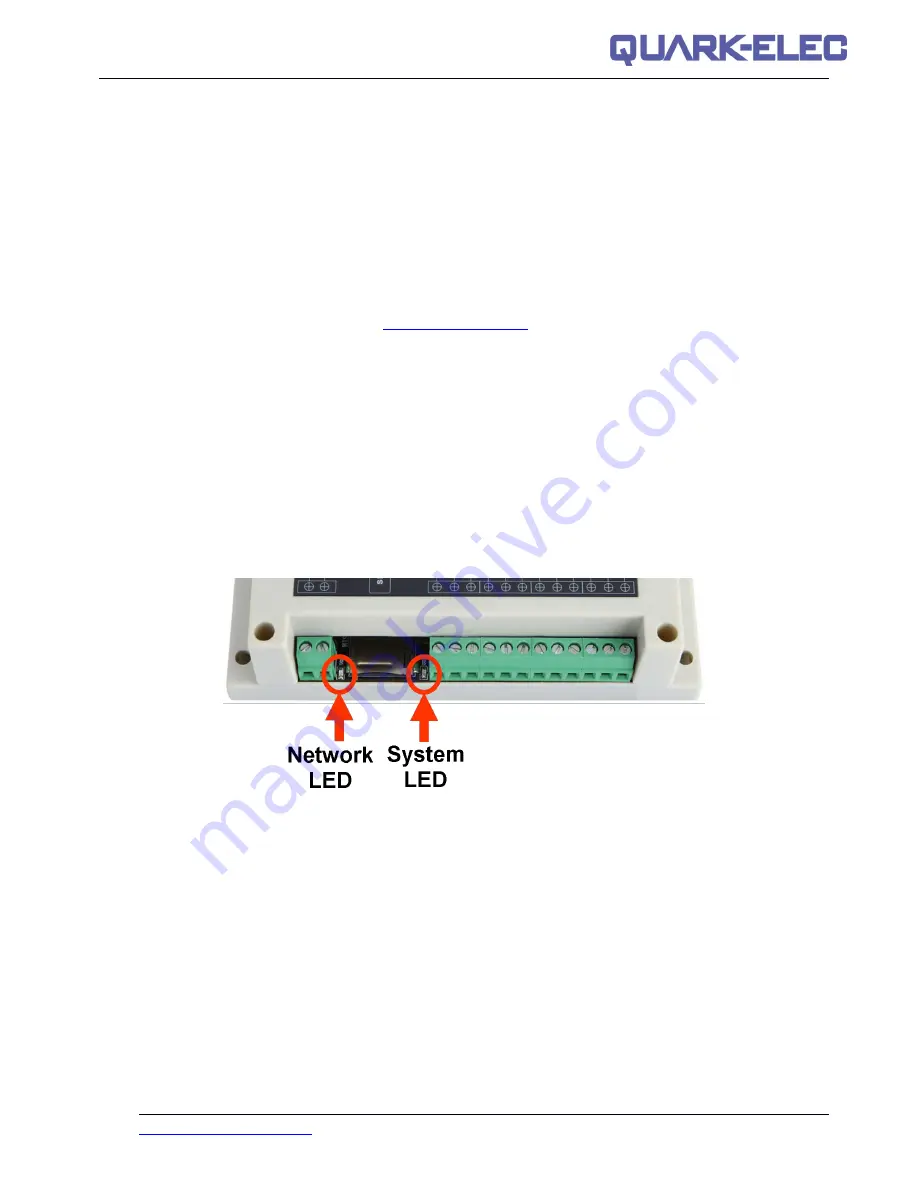
Quark-elec Manual
https://www.quark-elec.com
7 of 23
2018
V1.52
6. Configuration
The following steps are required to configure G033 for first time use:
Insert the SIM card into controller box
Power up
Send ‘
88888888
’ as SMS to the G033 controller. If successful, the user will receive the message ‘
Your phone
has been registered’
.
This command should be received within the first 600 seconds after powering up
G033. Otherwise “registered Disabled” message will be sent back to inform the failure of the main SIM
registration
. If this happens, turn off the device and start again.
If additional mobile terminals are required, the operator should send “
BDn
(mobile terminal number)
F
” to the
G033 controller. The user will receive the message “
Your phone has been registered
”.
Up to 3 additional terminals can be configured (the main mobile number registered with the device won’t show
up when “
WHORED
” is sent).The operator is now ready to use G033. Details about the SMS command and
response messages can be found in the
Command List Chapter
.
You can control the device by either:
Manually entering the codes by SMS text message
Using the phone APP (android and iOS) interface. Using the APP, you simply select the action you want and the
APP formulates and sends the SMS message for you.
This App does not allow you to send messages to
your device for free nor does it work over WiFi.
7. Status LED’s
The device has two working LED’s to notify the user of its current operations. The network LED and the system LED.
Both these LED’s flash depending on their operating status.
Figure 4: LED Indication
BLUE Network LED
will flash blue at start up as it looks for a network signal. Once a signal has been found the
LED will flash much slower, about once every 2-3 seconds.
RED System LED
will flash at 1 second intervals once the system has finished initialization. It will then stop
flashing every time it is operating a command.






















