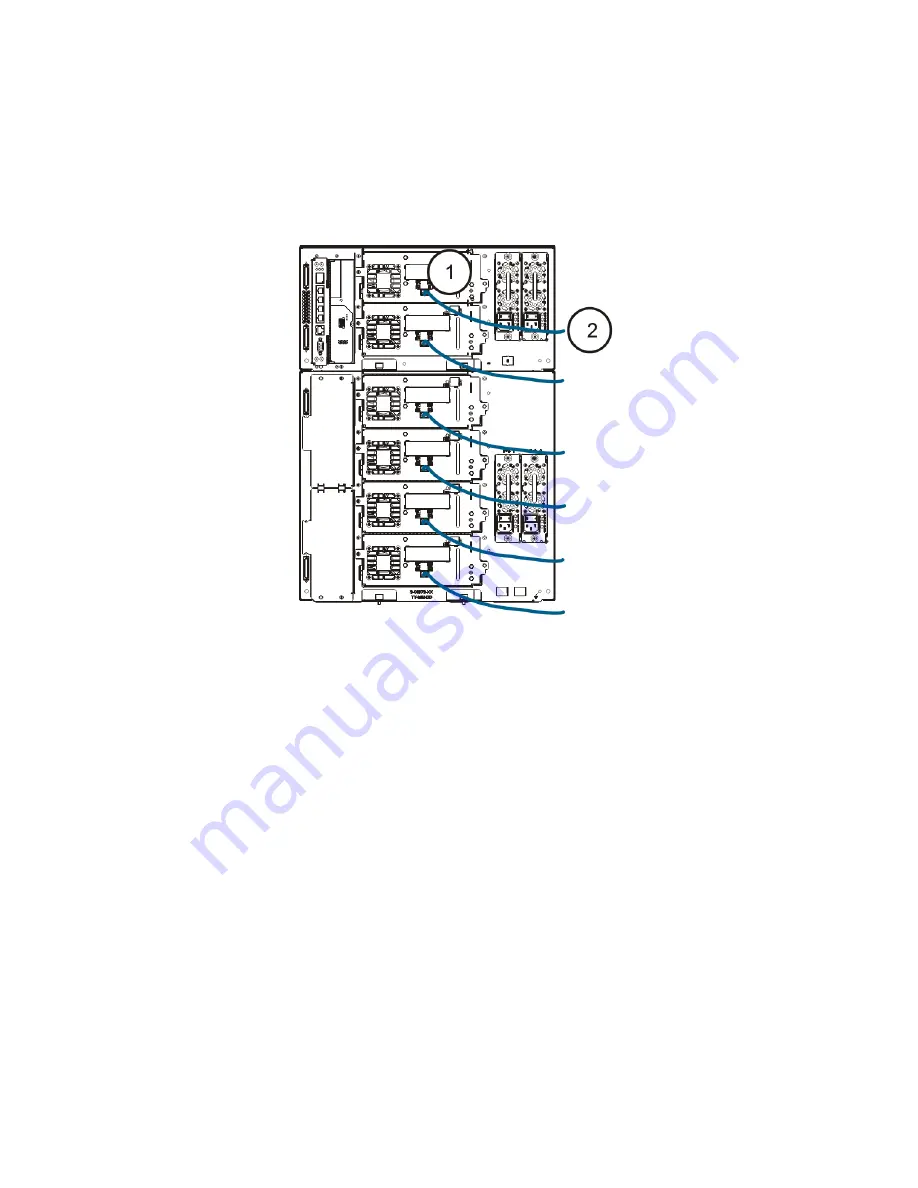
Руководство по началу работы с ленточной библиотекой Scalar i500
87
Подключение кабелей Fibre Channel непосредственно к хосту
или коммутатору
Для каждого стримера:
1
Подключите один конец кабеля Fibre Channel к порту Fibre Channel на стимере.
2
Подключите другой конец кабеля к хосту или коммутатору.
Содержание Scalar i500
Страница 4: ...4 Scalar i500 Getting Started Guide...
Страница 22: ...22 Scalar i500 Getting Started Guide...
Страница 58: ...58 Guide de d marrage rapide de la bandoth que Scalar i500...
Страница 76: ...76 Gu a de inicio de Scalar i500...
Страница 78: ...78 Scalar i500 1 1 2 3 4 Scalar i500 5 Scalar i500 6 Scalar i500 Scalar i500 5U 26 5 9U 29...
Страница 80: ...80 Scalar i500 1 a 1 2...
Страница 81: ...Scalar i500 81 3 a 9U Scalar i500...
Страница 82: ...82 Scalar i500 Y Y Y Y Y Y Y Y...
Страница 83: ...Scalar i500 83 Y Y 4 a Scalar i500 Y Y...
Страница 84: ...84 Scalar i500 5 a...
Страница 87: ...Scalar i500 87 Fibre Channel 1 Fibre Channel Fibre Channel 2...
Страница 89: ...Scalar i500 89 SCSI SAS 1 SAS SAS 2 SAS SAS...
Страница 91: ...Scalar i500 91 4 7 1 a 2...
Страница 93: ...Scalar i500 93 4 Scalar i500 5 Assign IE Assign IE Scalar i500 6 7 Scalar i500...
Страница 94: ...94 Scalar i500 8 Scalar i500 Help www quantum com 5U 14U 23U www quantum com...
Страница 96: ...96 Scalar i500 1 1 2 3 4 Scalar i500 5 Scalar i500 6 Scalar i500 Scalar i500 5U 26 9U 29 2...
Страница 98: ...98 Scalar i500 1 a I E b c 1 d 2 1 X...
Страница 99: ...Scalar i500 99 3 a 9U b c 2 2 d e Scalar i500...
Страница 100: ...100 Scalar i500 f Y Y g I E Y h Y Y Y Y Y...
Страница 101: ...Scalar i500 101 Y Y i 4 a I E b c 2 2 d e Scalar i500 5 a Y X Y...
Страница 102: ...102 Scalar i500 b c...
Страница 103: ...Scalar i500 103 4 Scalar i500 1 LCB 2 3 4 FC I O 5 I E 5 SCSI I O SAS Serial Attached SCSI SCSI FC SAS I O Scalar i500...
Страница 105: ...Scalar i500 105 1 2...
Страница 106: ...106 Scalar i500 I O 1 2 I O 3 6 I O 3 I O 1 2 4...
Страница 107: ...Scalar i500 107 SAS Serial Attached SCSI 1 SAS SAS 2 SAS SAS...
Страница 108: ...108 Scalar i500 6 1 a b 2 LCB 3 1 I O LCB I O I O a LCB 4 b 9U I O UPPER I O LOWER SCSI SCSI...
Страница 109: ...Scalar i500 109 4 1 7 1 a b c 2 3 Setup Wizard Setup Wizard Startup Wizard DCHP I E 6 0 SCSI FC SAS...
Страница 111: ...Scalar i500 111 8 Scalar i500 Help Help Help www quantum com 1 5U 14U 23U www quantum com...
Страница 112: ...112 Scalar i500...
Страница 114: ...114 Scalar i500 1 1 2 3 4 Scalar i500 5 Scalar i500 6 Scalar i500 Scalar i500 5U 26KG 58LBS 9U 29 5KG 65 LBS...
Страница 116: ...116 Scalar i500 1 a I E b c 1 d 2 1 1 X...
Страница 117: ...Scalar i500 117 3 a 9U b c 2 2 2 d e Scalar i500...
Страница 118: ...118 Scalar i500 f Y Y g I E Y h Y Y Y Y Y...
Страница 119: ...Scalar i500 119 Y Y Y i 4 a I E b c 2 2 2 d e Scalar i500 5 a Y X Y...
Страница 120: ...120 Scalar i500 b c...
Страница 123: ...Scalar i500 123 Fibre Channel 1 Fibre Channel Fibre Channel 2...
Страница 125: ...Scalar i500 125 SAS Serial Attached SCSI 1 SAS SAS 2 SAS SAS...
Страница 127: ...Scalar i500 127 4 1 AC 7 1 a b c 2 3 Setup Wizard Setup Wizard Setup Wizard DCHP 6 I E 0 SCSI FC SAS...
Страница 129: ...Scalar i500 129 8 Scalar i500 Help Help Help www quantum com 5U 14U 23U www quantum com...
Страница 130: ...130 Scalar i500...
Страница 134: ...134 Scalar i500 1 a I E b c 1 d 2 X...
Страница 135: ...Scalar i500 135 3 a 9U b c d e Scalar i500 Installing the Rackmount Kit...
Страница 136: ...136 Scalar i500 f Y Y g I E Y h Y Y Y Y Y...
Страница 137: ...Scalar i500 137 Y Y i 4 a I E b c d e Scalar i500 Installing the Rackmount Kit 5 a Y Y X Y...
Страница 138: ...138 Scalar i500 b c...
Страница 141: ...Scalar i500 141 1 2...
Страница 142: ...142 Scalar i500 I O 1 2 I O 3 6 I O 3 I O 1 2 4...
Страница 143: ...Scalar i500 143 SCSI SAS 1 SAS SAS 2 SAS SAS...
Страница 144: ...144 Scalar i500 6 1 a b 2 LCB 3 I O LCB I O I O a LCB b 9U I O UPPER I O LOWER SCSI SCSI...
Страница 145: ...Scalar i500 145 4 7 1 a b c 2 3 Setup Wizard Setup Wizard Setup Wizard DCHP 6 I E 0 SCSI FC SAS...
Страница 147: ...Scalar i500 147 8 Scalar i500 Running the Library Help www quantum com 5U 14U 23U www quantum com...
Страница 148: ...148 Scalar i500...
















































