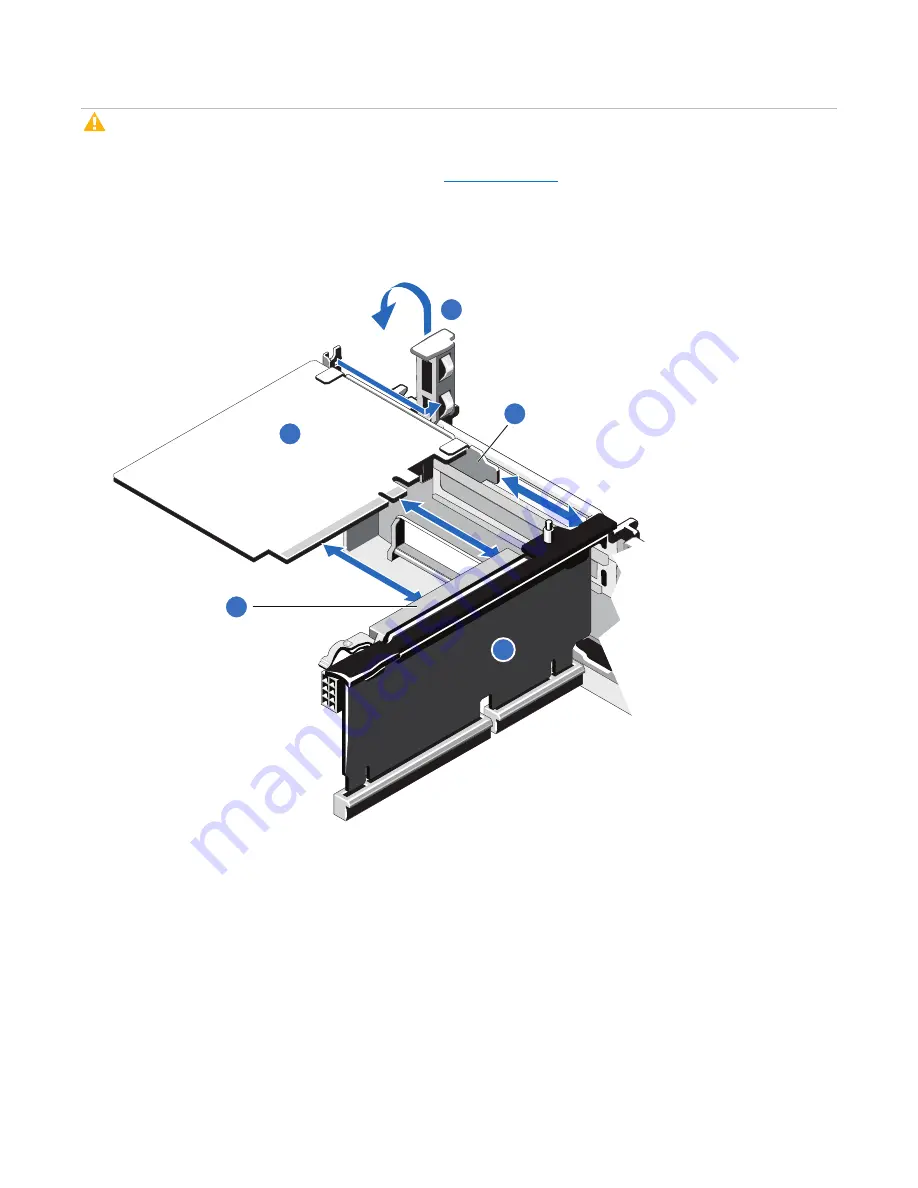
Installing Components in the DXi6900 Node
Quantum DXi6900 Installation Guide
30
Caution:
Use appropriate ESD precautions, including the use of a grounding strap, when performing
this procedure.
1. Lift the expansion card latch out of the slot (see
).
The expansion card latch is located to the right of PCIe slots as you face the rear of the Node. The latch
will remain attached to the system.
Figure 21:
Installing an Optional Card in Riser 2 or 3
1
2
3
4
5
1. Expansion card latch
(blue)
2. Network card
3. Metal slot
cover
4. Expansion card
connector
5. Expansion card riser 2
or 3
2. Remove the metal slot covers from the slots by sliding it out of the slot.






























