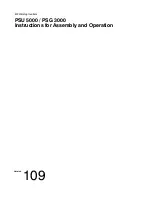4.
Enter the amount to add using the keypad (use C to clear digits, twice to clear the
field).
5.
Press
[OK]
to start the connection to the postal server.
If the funding process is successful, the system displays a message.
If funding fails, the system displays a failure message together with the value you are
allowed to add, depending on your postal account balance.
In the case of a communication error, the amount previously entered
cannot be changed.
6.
You can open the Funds used / Funds available screen to check the new values
(see
on page 116 ).
Checking Funds
You can check the total postage used and the remaining funds in the PSD at any time.
This is particularly important before processing mail to ensure there are sufficient funds
available.
4
Postage
and
Funds
Management
115
| Page 115 | Oct-05-2016 10:44 |
Содержание IS-5000
Страница 1: ...User Guide IS 5000 Mailing Systems with iMeterTM Postage Meter User Guide ...
Страница 5: ... Page 4 TOC Oct 05 2016 10 44 ...
Страница 7: ......
Страница 13: ......
Страница 15: ......
Страница 35: ......
Страница 106: ...5 Adjust the high stack guide 3 Processing Mail 101 Page 101 Oct 05 2016 10 44 ...
Страница 117: ......
Страница 123: ...4 e ...
Страница 205: ......
Страница 219: ......
Страница 223: ......
Страница 250: ...Geodesic map 8 Configuring the System 245 Page 245 Oct 05 2016 10 44 ...
Страница 251: ...Geodesic codes 246 Page 246 Oct 05 2016 10 44 8 Configuring the System ...
Страница 279: ......
Страница 281: ......
Страница 301: ......
Страница 321: ......
Страница 335: ......
Страница 337: ......
Страница 339: ...System Connections 12 2 Base Feeder CAN Power 334 Page 334 Oct 05 2016 10 44 12 System Specifications ...
Страница 340: ...Base Feeder Dynamic Weighing Module CAN Power 12 System Specifications 335 Page 335 Oct 05 2016 10 44 ...
Страница 341: ...Base Stacker Power 336 Page 336 Oct 05 2016 10 44 12 System Specifications ...
Страница 363: ...4146016R h 07 11 2019 ...
Страница 364: ...4146016R h 07 11 2019 ...