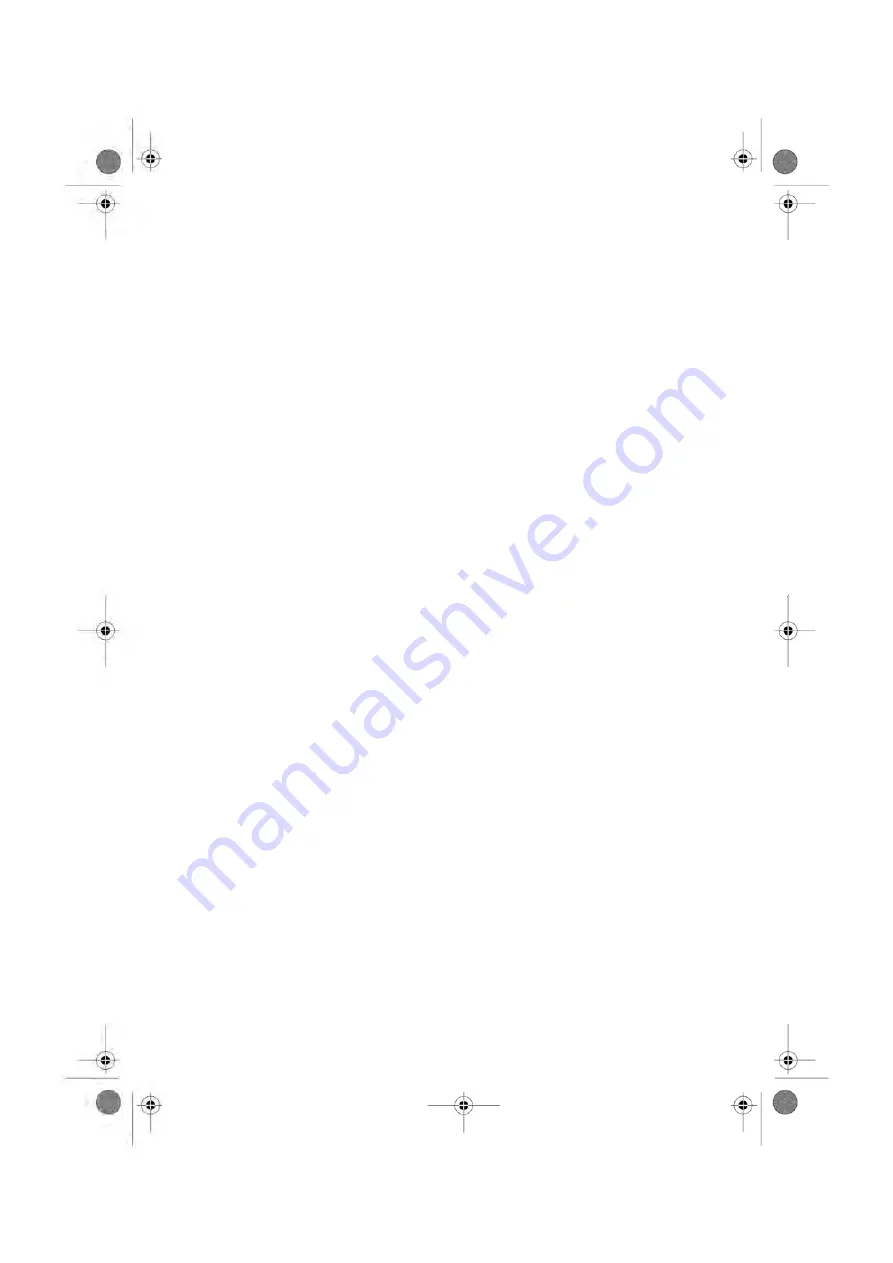
Account
Management
and
Access
Control
5
This section describes how you can manage your Department Accounts to track Postage
Funds usage and/or assign access rights to a variety of functions on your Mailing System.
Introducing the 'Account Modes' .....................................121
Implementing an 'Account Mode' .....................................124
How to Display the 'Account Mode' Management Menu ..............................124
How to Change Mode to 'No account' ..........................................................126
How to Change Mode to 'No account with access control' ..........................127
How to Change the Shared System PIN Code ............................................128
How to Set up to 'Accounts' Mode ...............................................................129
How to Set up to 'Accounts with access control' mode ................................132
How to Activate 'Remote account management' mode ...............................133
Managing Accounts ...........................................................135
How to Display the List of Accounts and Groups .........................................137
How to View/Edit a Group or a Subgroup ....................................................140
How to Activate / Deactivate a Group ..........................................................140
How to Delete a Group or Subgroup ............................................................141
How to View / Edit Account Parameters ......................................................144
How to Activate / Deactivate an Account .....................................................145
Managing Operator PIN Codes .........................................149
How to Assign Accounts to an Operator ......................................................153
How to Unassign Accounts to an Operator ..................................................154
How to Activate / Deactivate an Operator ....................................................154
119
| Page 119 | Account Management and Access Control | Oct-05-2016 10:44 |
Содержание IS-5000
Страница 1: ...User Guide IS 5000 Mailing Systems with iMeterTM Postage Meter User Guide ...
Страница 5: ... Page 4 TOC Oct 05 2016 10 44 ...
Страница 7: ......
Страница 13: ......
Страница 15: ......
Страница 35: ......
Страница 106: ...5 Adjust the high stack guide 3 Processing Mail 101 Page 101 Oct 05 2016 10 44 ...
Страница 117: ......
Страница 123: ...4 e ...
Страница 205: ......
Страница 219: ......
Страница 223: ......
Страница 250: ...Geodesic map 8 Configuring the System 245 Page 245 Oct 05 2016 10 44 ...
Страница 251: ...Geodesic codes 246 Page 246 Oct 05 2016 10 44 8 Configuring the System ...
Страница 279: ......
Страница 281: ......
Страница 301: ......
Страница 321: ......
Страница 335: ......
Страница 337: ......
Страница 339: ...System Connections 12 2 Base Feeder CAN Power 334 Page 334 Oct 05 2016 10 44 12 System Specifications ...
Страница 340: ...Base Feeder Dynamic Weighing Module CAN Power 12 System Specifications 335 Page 335 Oct 05 2016 10 44 ...
Страница 341: ...Base Stacker Power 336 Page 336 Oct 05 2016 10 44 12 System Specifications ...
Страница 363: ...4146016R h 07 11 2019 ...
Страница 364: ...4146016R h 07 11 2019 ...
















































