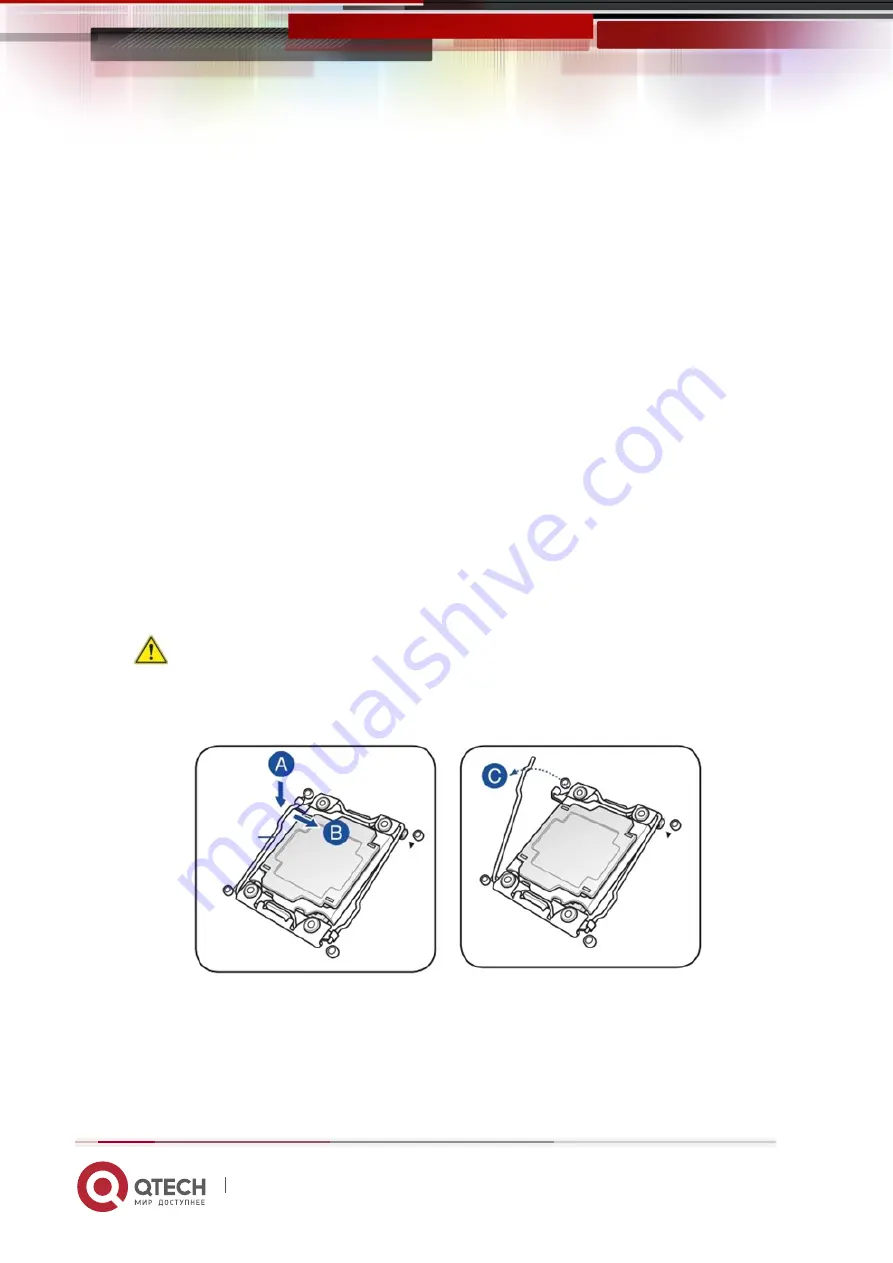
Hardware installation manual
Qtech Platform 2U Server Product Technical Manual
30
www.qtech.ru
3.1.
CPU installation
Precautions:
1. Please purchase Intel CPU through formal channels.
2. Please make sure that the purchased processor specification belongs to the supported
type of this motherboard.
3. If you buy a bulk CPU separately, please make sure that your CPU uses a Gooxi-certified
radiator.
Detailed steps to install LGA2011 processor:
1. Press down the left fixed wrench (A) and push it slightly to the right (B) until the wrench
is free from the fixing buckle, then gently lift the fixed wrench
(C).
caveat
: The protective cover on the CPU installation box is used to protect the pins
on the socket, so it can be removed only after the CPU is installed.
2. Press down the right fixed wrench (D) and push it slightly to the left (E) until the wrench
is free from the fixing buckle and slightly lift the fixed wrench (F).
Содержание 1U
Страница 1: ...HARDWARE INSTALLATION MANUAL www qtech ru QSRV RMC Platform Hardwareinstallationmanual 1 0...
Страница 51: ...Hardware installation manual Qtech Platform 2U Server Product Technical Manual 47 www qtech ru...
Страница 63: ...Hardware installation manual Qtech Platform 2U Server Product Technical Manual 59 www qtech ru 1 ACPI settings...
















































