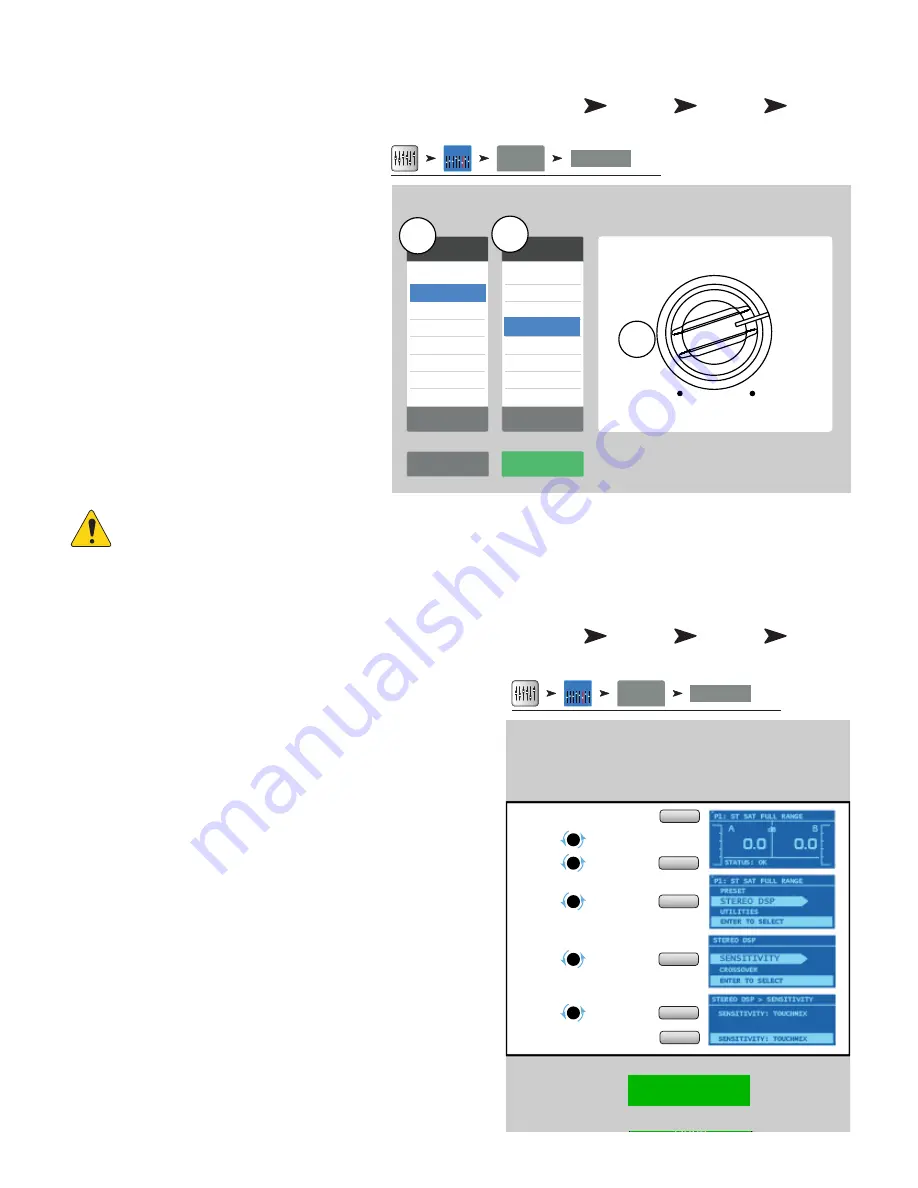
59
1001108-01-F
Output – Speaker Settings
Provides Gain setting recommendations for QSC
powered loudspeakers. Also provides a list of available
loudspeaker presets for various applications on both
powered and passive loudspeakers. Note that these
presets are not available for all QSC loudspeakers.
1.
Select Speaker
– Touch to select the QSC
loudspeaker connected to the output.
2.
Preset
– Select a preset for the connected
loudspeaker.
a. If you are using a powered loudspeaker make
sure the DSP is set to the default preset.
b. If you are using an E Series (passive)
loudspeaker make sure that any DSP in the
amplifier is set to the default preset. The QSC
GXD amplifier has a setting for TouchMix
mixers. Refer to the GXD topic.
3.
Set the Gain
– Adjust the Gain knob on
your powered loudspeaker to the position
indicated by the illustration and the text below it.
4. When finished, touch the Done button.
NOTE:
Subwoofer level may be adjusted to get the desired relative high/low balance.
When the speakers are adjusted as directed, signal to noise ratio is optimized and the output meters on the mixer reflect how much speaker
system headroom is available. Note that the LIMIT LED on the speakers is not a Clip indicator. It will be lit before the mixer’s meters indicate
any overdrive. This is because the speakers’ DSP is preventing dynamic peaks in the program from overdriving the amplifier and speakers.
Press Home
Touch an
Output Bank
Touch an
Output
Channel
Touch
K Series
Recall Preset
0dB
GAIN
OFF
+10dB
Rotate Gain knob 5 detents (clicks) past zero.
Select QSC Speaker Model and Preset Name to display Gain Settings or Recall a Preset
K10.2
K10.2
K12.2
K8.2
Preset Name
Model
Studio
Dance
Floor Monitor
Live Bright
Live
Vocal Monitor
Done
3
1
2
K Series
Aux 1
Inputs 1-8
Aux Out 1 - 8
GXD Amp Settings
Provides help in properly adjusting QSC GXD Amplifier when used with
the TouchMix.
On the GXD Amplifier
1.
Home
– If the amplifier’s Gain screen is not displayed, press the Home
button. If the Gain screen is displayed, skip to the next step.
2. Adjust the Gain A and Gain B knobs for 0.0 dB gain.
Enter
– Moves to
the next screen.
3. Adjust the Gain B/DSP Control knob to select Stereo DSP.
Enter
–
Moves to the next screen.
4. Adjust the Gain B/DSP Control knob to select Sensitivity.
Enter
– Moves
to the next screen.
5. Adjust the Gain B/DSP Control knob to select TouchMix.
Enter
– Confirms selection.
6.
Home
– Returns to the Home screen.
On the TouchMix
1.
Done
– Closes the GXD Amp Settings pop-up.
Press Home
Touch an
Output Bank
Touch an
Output
Channel
Touch
Amplifiers
Navigate to “Home”
Gain A
Gain B
0.0 dB
0.0 dB
Gain B
STEREO DSP
Gain B
SENSITIVITY
Gain B
TOUCHMIX
HOME
Done
QSC GXD A
mplifier Settings
HOME
ENTER
ENTER
ENTER
ENTER
HOME
Amplifiers
Aux 1
Inputs 1-8
Aux Out 1 - 8






























